We often speak to businesses who are considering taking their first foray into online learning. Maybe they’ve always opted for face-to-face training but now need a way to support remote teams, or perhaps they’ve just reached a stage of growth where learning needs to become a bigger priority.
Wherever you are in your learning journey, we know that it can be daunting getting started with your first learning management system (LMS)... but the good news is that you’re making a great decision, and despite what some vendors may imply, it’s much easier than you may think to make the switch!
If this sounds like you, you’re not alone. We’ve seen and heard it all before, so we like to think we know a thing or two about introducing your first-ever LMS to your company. Let’s get started!
Choosing the best first LMS
There are hundreds of learning platforms on the market right now - over 420, according to RedThread Research. How on earth does any learning professional choose which of these 420+ platforms is right for their organisation? And how do you avoid FOMO when you realise your platform doesn’t have all of the 1,000+ features available on some of the biggest systems on the market?
Three things to look for in your first LMS
The secret to choosing your first LMS is to start simple. Nobody (and we really mean nobody) uses every single feature in their learning platform. If you’re not going to use it, you don’t need it - it’ll just distract you from your goals, so prioritise platforms that have everything you need and nothing you don’t. If you’re going from no LMS to one of the industry giants, you’ll quickly get overwhelmed and not know where to start.
Instead, look for an LMS that is easy to use - that means for your learning team and your employees. It should only take a couple of clicks to get to what you need, whether that’s generating a report, accessing relevant learning or adding a new user. The easier to use, the better when it comes to getting buy-in from both learners and platform administrators.
Finally, be realistic about your budget, and opt for a cost-effective learning platform. If you’re just starting out, you don’t want to commit to a giant, expensive platform - especially as you probably don’t need one straight off the bat. Keep your first LMS small and perfectly formed, and you can always scale up your investment once you’ve found your feet.
Where do I start when I'm looking for my first LMS?
Understandably, when starting your first LMS search, you'll probably be tempted to head straight to Google. However, what you will quickly find is that the first few vendors you see will have paid for the top spots in the Google search, so don't fall into the trap of choosing the first vendor you see!
Instead, there are three places worth exploring first:
- Software review sites, such as Capterra, eLearning Industry or G2
- Independent industry analyst websites, such as Talented Learning (watch lead analyst John Leh's 5app review), The Craig Weiss Group (including Craig's handy FindAnLMS tool) or Fosway Group
- Your own network! Many small businesses find their first LMS by asking their networks for recommendations on LinkedIn - you'll get an honest insight into what fellow L&D professionals do and don't like about their LMS, helping you find a better fit faster
You should start to see several frontrunners emerge as part of your research, so the next step is to explore the LMS vendors themselves in more detail. Look at things like pricing, the companies they currently work with, their case studies, the product roadmap and any platform information on their website. You can then create a spreadsheet to compare each LMS using an objective scoring system, without getting distracted by flashy features or slick marketing materials. This will help you further whittle down your list to find the right platform.
With your LMS shortlist in hand, it's time to narrow down your search even further to find the right corporate LMS for your organisation...
1. Keep it simple

Feature-rich platforms hold a lot of allure for learning professionals, but when you’re just starting out, what functionality do you really need? For the most part, you need:
- A way to upload, manage and organise content
- A way to manage users
- A way to report on learning platform activity
At this point, most other features are nice to have, not essential. Do you need holograms, metaverse access and VR support right now, or do they just sound interesting? If it’s the latter (spoiler alert: it is), put them on your future wishlist, and stick to the basics done well right now.
The world of work changes fast these days, and you need an LMS that can keep up. Companies like Greystar opted for a focused, nimble platform that would pivot with them, helping them keep up with internal and external change. Think of it as the difference between turning a canoe and a cruise ship - one changes direction with ease, the other takes much more time and effort to steer in the right direction. It’s the same with learning platforms - the simpler the better when it comes to dealing with change.
Choosing a streamlined LMS helps you stay laser focused on the features you have, ensuring you can master your system with relative ease. Your learning team doesn't need to learn to use hundreds of features they will never touch, and you can simply get in, configure what you need and start using it.
After all, why make things more complex than they need to be?
2. Making the most of your LMS free trials and demos
Once you've created a shortlist of simple, easy-to-use and cost-effective learning platforms, it's time to start booking your LMS demos!
It's important to be prepared for your demos - otherwise you'll just get the generic LMS demo that the vendors give everyone. Provide them with your use case and specific challenges upfront so they can tailor the demo to your specific requirements - that means showing you the types of content, the features and functionality and the reporting available in the LMS.
You will also want to prepare a list of questions for each LMS provider, such as:
- Is everything you're showing me today included in the pricing on your website, or are there any additional costs?
- What customisation options are available? If we wanted to [add X content/change Y menu/update Z colours], can we do that?
- Can I integrate the LMS with our existing technology stack (such as the HR system, comms system, CRM etc.)?
- How does support work? How do we contact your support team? When are they available? How soon should I expect a response?
- Can you show me any examples of other platforms you've built for customers like us?
.gif?width=416&height=277&name=Blog%20post%20images%20(1).gif)
The same applies for your LMS free trials. Rather than logging in, clicking around for 10 minutes and making a decision based on gut instinct, create a grading system to mark each LMS according to your specific criteria. This could relate to things like features, look and feel, ease of use, configuration options and the LMS admin experience.
Also, get other people involved in the testing process! Invite real end users and managers to explore each LMS, giving you a more holistic view of each platform. This will allow you to properly assess the pros and cons of each LMS, and make a decision based on the LMS that best suits everyone's needs. For instance, an LMS may offer a slick admin experience, but the front end may be unintuitive and look dated, which will ultimately put off your learners.
3. Choosing and organising your content
Even if you’ve never had an LMS before, it’s likely you have some existing learning content. Some will be useful, some won’t - what matters is that you cast a critical eye over what you have right now and what you’ll bring over to your new LMS.
One of the easiest ways to organise your learning content is with playlists. Your learning team (or even individual team managers) can build playlists of content relevant to each team, department or functional area, so nobody needs to go hunting around the LMS to find what they need.
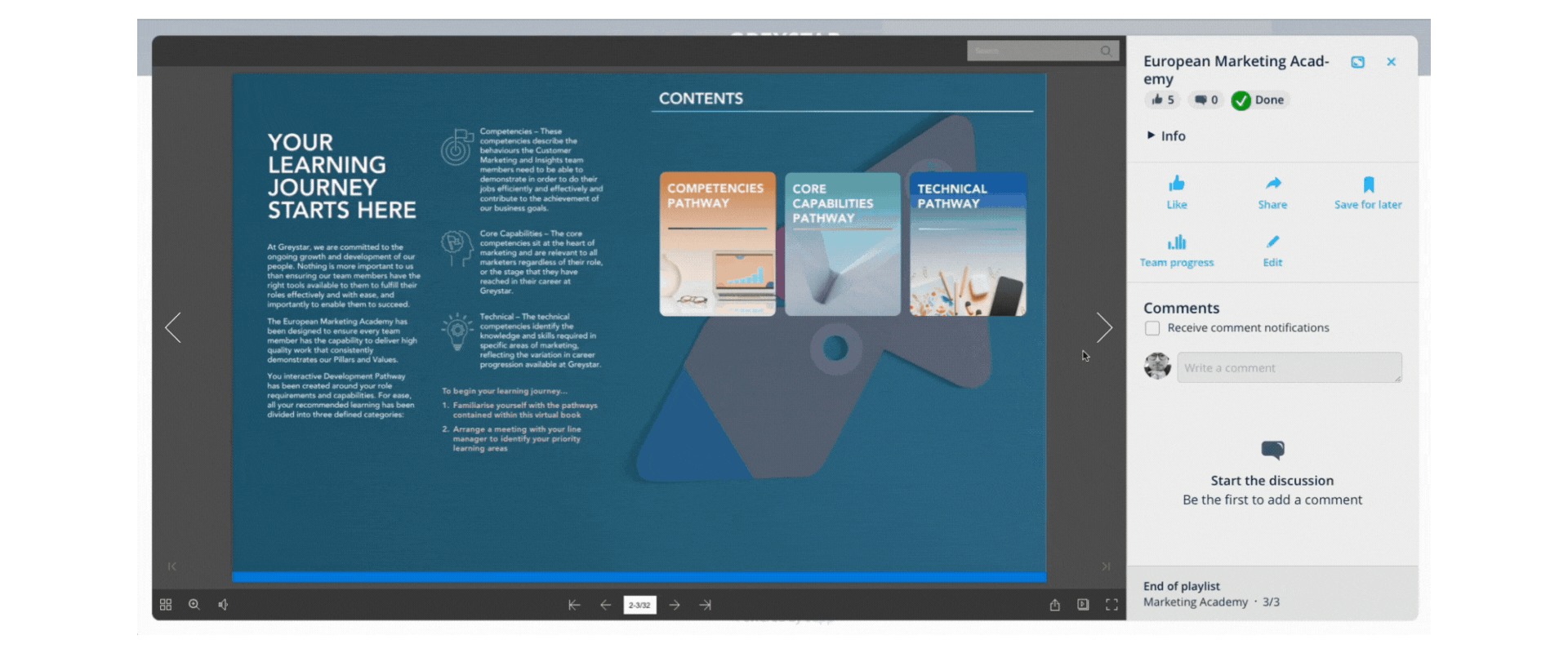
If you identify any gaps in your digital content, think about whether you want to buy off-the-shelf content (particularly for soft skills, leadership or health and safety topics) or build your own in-house (for company-specific processes and knowledge), much like Greystar's interactive flipbooks in the image above. Our advice is to build strong foundations with off-the-shelf content and to add custom content over time, but your specific content mix and timeline will depend on your specific learning and business needs.
Want to start off strong? We’ve done the hard work for you - get started with a ready-made platform within a week with 5app Plug and Play.
4. Streamlined behind-the-scenes LMS setup
Much like switching bank accounts or energy providers, even seasoned LMS customers can put off switching learning platforms. If you're completely new to the LMS world, maybe it all feels too overwhelming, so you're begrudgingly sticking with your complex training spreadsheets and SharePoint folders.
But there's good news! Just as a bank will handle your account switches for you, 5app makes it easy to take the plunge. We like to think of ourselves as an extension of your L&D team - instead of leaving you to get set up on your own, we'll do all the heavy lifting. So what does that process look like?
- Single sign-on (SSO) set up - one login to all your work tech systems for easy access
- User import (either through SCIM, CSV or integration with HRIS)
- Role/team setup - as above, but further personalising the user experience through team/role-specific parameters
- Content migration - uploading your existing content or establishing integration between the 5app LMS and your content library
- Branding - aligning the look and feel of the LMS with your company brand (including the LMS itself and any content thumbnails)
- Admin training - upskilling your 'super users'
- Welcome pack - including an intro video and artwork package to help you hit the ground running
Not every LMS vendor will provide this level of setup support before you launch to your audience, but we've found that the small businesses we work with really value these little extras that make their lives easier.
5. Securing long-lasting success
Once you have your new learning platform in place, it’s time to think about how you can encourage people to incorporate it into their everyday routines (spoiler alert: this almost certainly won’t happen organically).
Ensure that you as the learning team are actually using the learning platform - that could mean drip-feeding new content regularly, especially in the first few months post-launch, to show employees that they need to check back often to find out what’s new.
Additionally, consider combining learning and comms in the same platform. Encourage your C-suite and leadership team to send out company updates and important comms from your platform to make it the go-to place for all learning and comms resources. That way, your platform will be the first place people go to see what the CEO has to say, any important industry news or the content they need to perform their jobs effectively. Hemsley Fraser’s CEO Lynsey Whitmarsh shares her thoughts on this below:
Finally, keep an eye on those all-important numbers! Your platform will provide you with a rich source of learning analytics, and it really pays to check on how your platform is performing against your learning (and business) goals so you can iterate on your solution over time and prove ROI to your key stakeholders.
