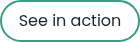Instant Content Creation
Build courses smarter, faster and effortlessly with our AI-powered content authoring tool, VeeCreate.


Join the teams already here.




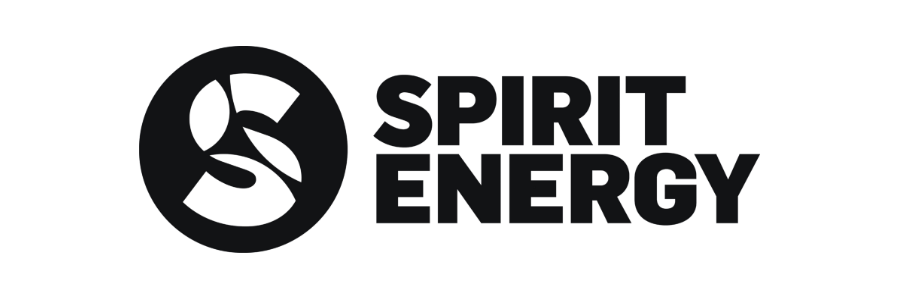

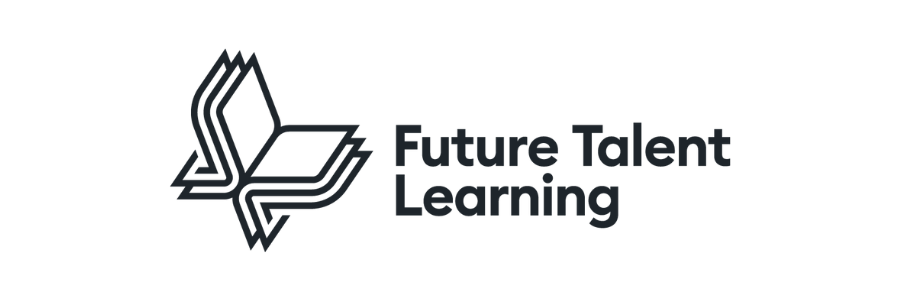

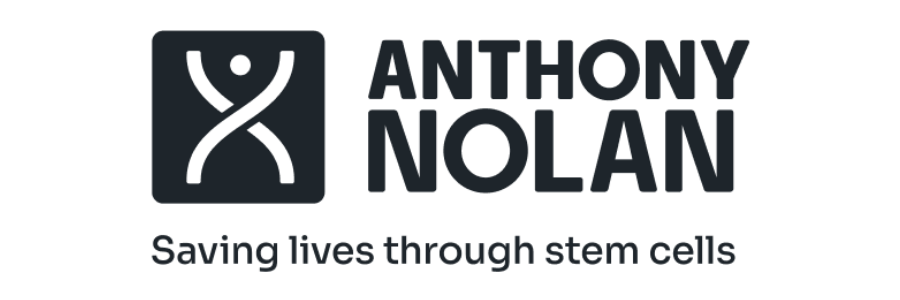
Take your content to the max
Easy, breezy course creation for your most efficient content design yet
Faster content creation
AI-generated, human touch
Break down knowledge silos
Agile delivery from the Hub
Cost-effective and scalable



Our Full Product Line Up
VeeCreate is available as part of our CorePlus or CoreMax propositions
Core
£7,500/yr
-
 All core Hub features
All core Hub features
-
 Fully branded Hub
Fully branded Hub
-
 Dedicated Customer Success Manager
Dedicated Customer Success Manager
-
 Single Sign On (SSO)
Single Sign On (SSO)
Core Plus
£POA
Pricing from 250 users
The Hub, plus our AI tutor agent, VeeCoach or our AI-authoring studio, VeeCreate
-
 All elements of our Core package
All elements of our Core package
-
 Choose either VeeCoach or VeeCreate
Choose either VeeCoach or VeeCreate
-
 AI Hub features
AI Hub features
-
FAQS
All you need to know about VeeCreate 👇
VeeCreate is our AI-powered content authoring tool that enables the rapid creation of engaging courses and learning assets. VeeCreate can build courses from scratch or ingest and transform existing content
VeeCreate uses generative AI to produce courses. This is done by ingesting links or assets defined by the curator (e.g. link to a website, a PowerPoint presentation or a video briefing), and listening to prompts defined by the curator, such as course duration, format and formal assessments. VeeCreate will generate a course overview, and users can refine the outline and section ordering before creating the course. Once the course is created, the user has full editing control before publishing, including:
- Styling elements - in line with your brand guidelines (font, logos, colours, etc.).
- Imagery - integration with Gemini AI to produce image styling to your needs.
- Assessment - managing length, format and type for formal assessments.
When building a course, VeeCreate can ingest existing assets, including links, documents, transcripts, and videos. File types include (but not limited too): Doc, DocX, PPT, PDF, txt, MP4 and PDF.
Yes - by default, VeeCreate has multi-language support that allows any course created to be translated into over 30 languages within minutes.
The user can decide where images are obtained for the course - including free access to imagery, unsplashed and AI tools. If AI is selected, the user can decide on which tool is used for AI image generation, including Flux, OpenAI and Gemini.
Yes, in the same way the Hub is accessible on mobile devices through our PWA (progressive web app), VeeCreate operates in the same manner through one click access on any mobile or desktop device.
VeeCreate sits within the admin dashboard, with access to the tool controlled by user permissions. In addition to adding links and files through the asset library, once VeeCreate is enabled, users will see the ability to create a course in the asset library.
Creating a course opens VeeCreate - an all-new, fully integrated tool that allows your content to be crafted via content ingestion (links or files) and prompts. Published courses automatically appear as assets (SCORM files) within the asset library. From here, admins can add to Playlists and assign to audiences as per the usual routes within the Hub.