What is an LMS?
Put simply, a learning management system (LMS) is a digital tool you can use to organise, deliver and track learning content.
For a speedy LMS overview, you can expect to use your corporate LMS for things like compliance training, onboarding, soft skills development and more.
An education LMS will look slightly different, as it gives instructors a way to create and deliver educational content and monitor student progress.
Different types of LMS
There are over 1,000 learning management systems on the market – that’s a lot of types of LMS! Each LMS specialises in something different, and will naturally be better aligned with some industries and use cases.
For instance, you might be looking for the best LMS for corporate training, the best LMS for nonprofits, the best LMS for compliance training, the best LMS for small businesses, the best LMS for retail… whatever you’re looking for, there’s almost certainly a product to meet your needs.
There is also a difference between corporate and educational use cases:
- A corporate LMS is used by businesses to manage compliance, onboarding, DEI training, soft skills and anything relating to corporate training and skills development
- An educational LMS is used by schools, universities and other educational institutions to help tutors and instructors deliver learning content, assess student skills, collect submissions and monitor progress
Common features of an LMS
LMS features differ from platform to platform, but there are some features you’ll find in pretty much every LMS on the market. Some of the most common LMS features include:
Course and asset management
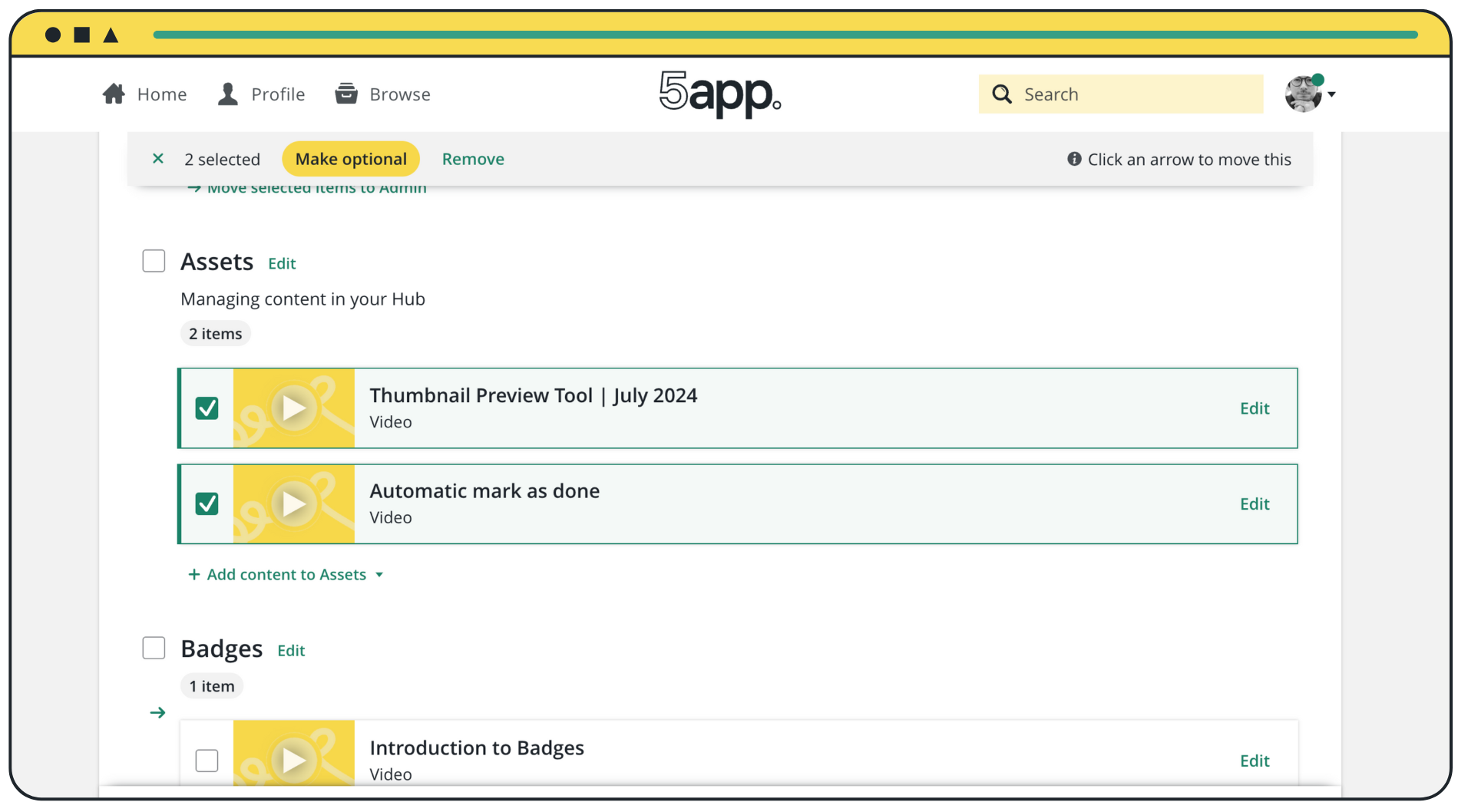
Typically, an LMS will host a variety of courses and learning assets. Course and asset management features allow you to upload, manage, organise and deliver all your learning content within the LMS, allowing you to build structured playlists and learning programmes.
Learning pathways
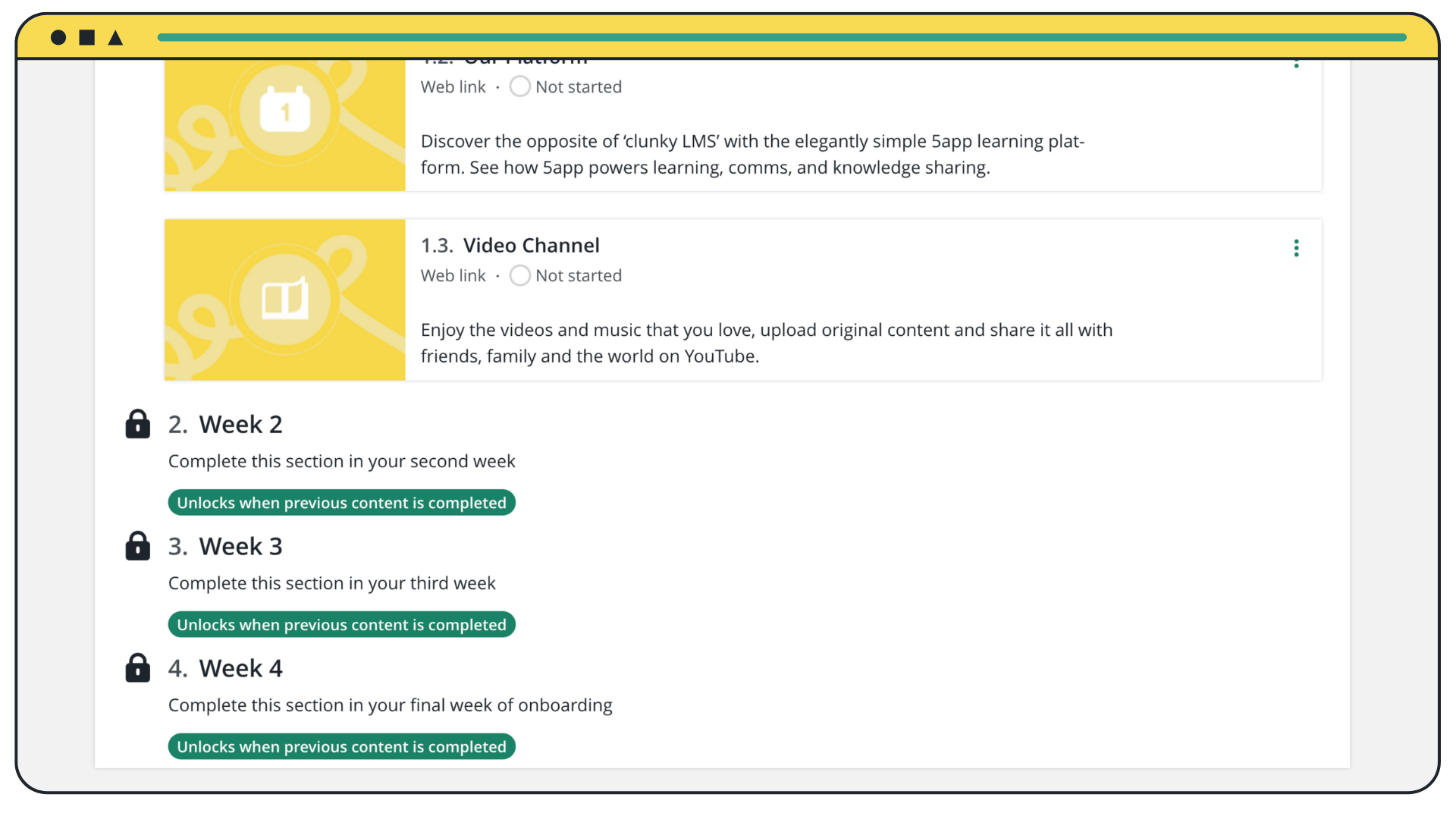
Unlike a learning experience platform (LXP), which invites learners to freely explore the platform, an LMS provides a more structured learning experience. An LMS allows you to create a clear learning pathway to guide the learner through your content in an order that makes sense. Learning pathways give you much more control over the way people interact with your content, and you can often require certain modules to be completed before the next stage ‘unlocks’.
Audience management
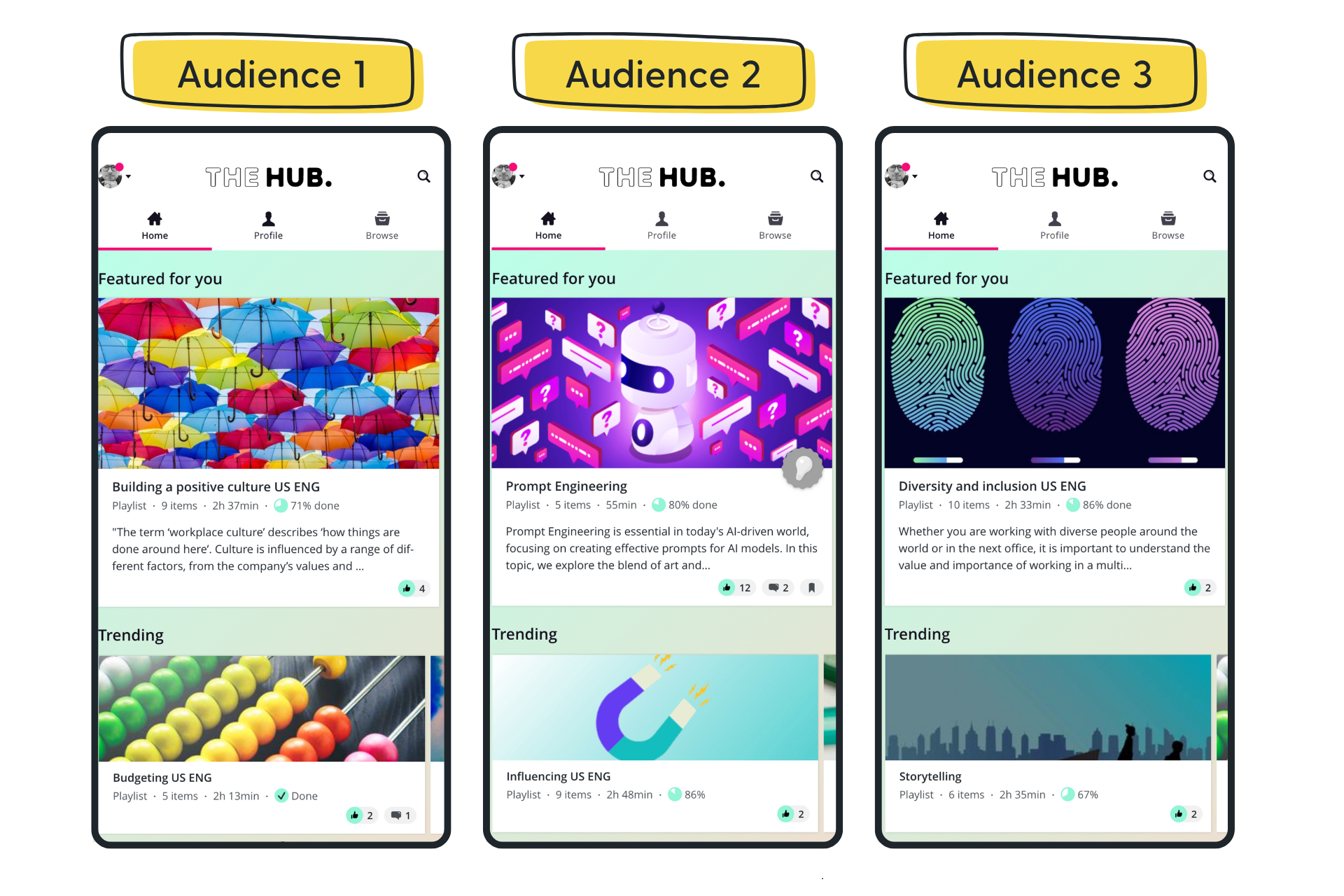
Not every learner will have the same needs, so audience management is all about getting the right content in front of the right people. Audience management allows you to manage the learning content and comms your audience sees, giving them permission to view relevant assets, but not those that aren’t useful (such as giving only the leadership team access to leadership training materials).
Social learning features
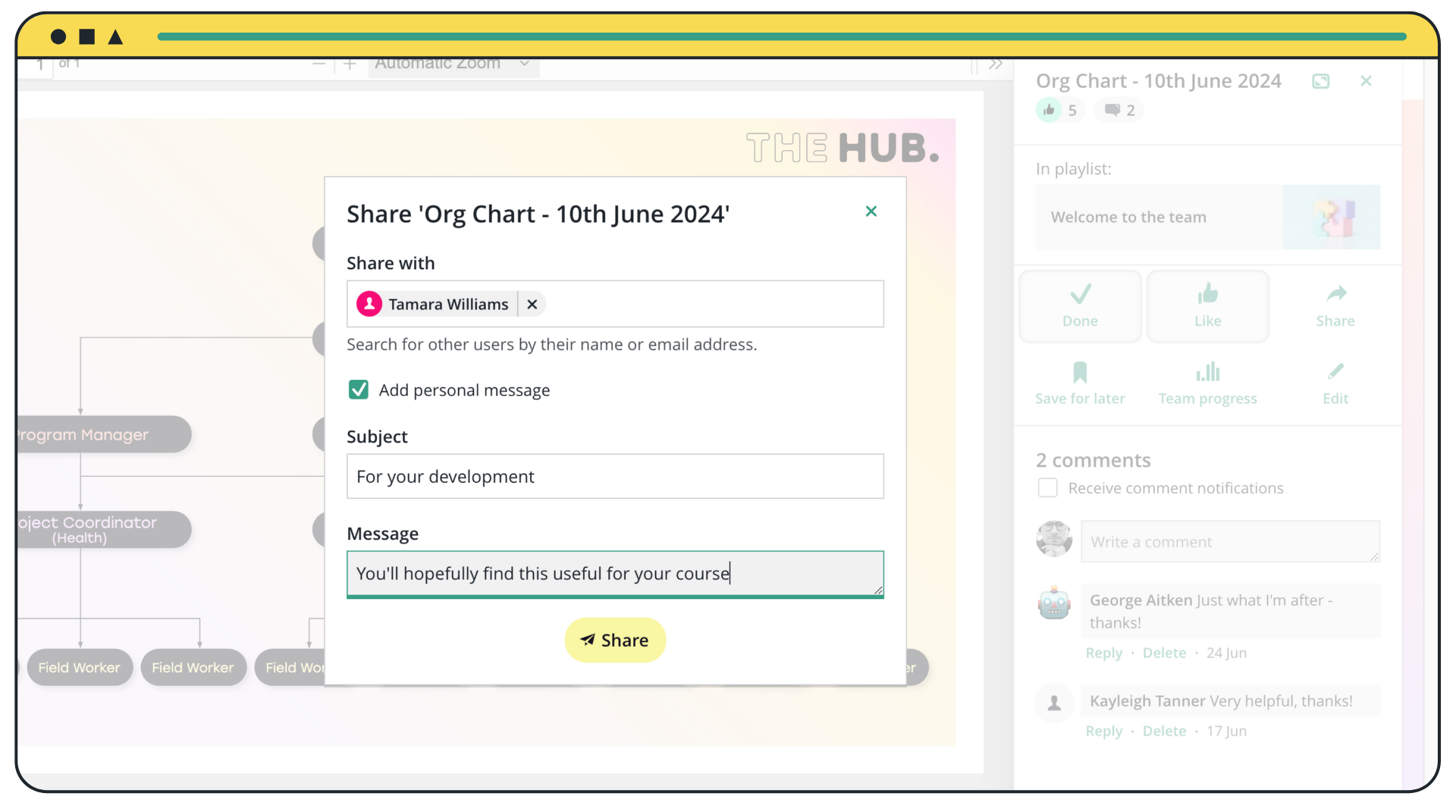
A like can go a long way! Social learning features enable your LMS users to like, share and comment on assets and courses to recommend them to their peers. This acts as useful social proof to maximise engagement with your best-rated content, which in turn helps your learning team understand what’s resonating (and what’s not).
Engagement tools
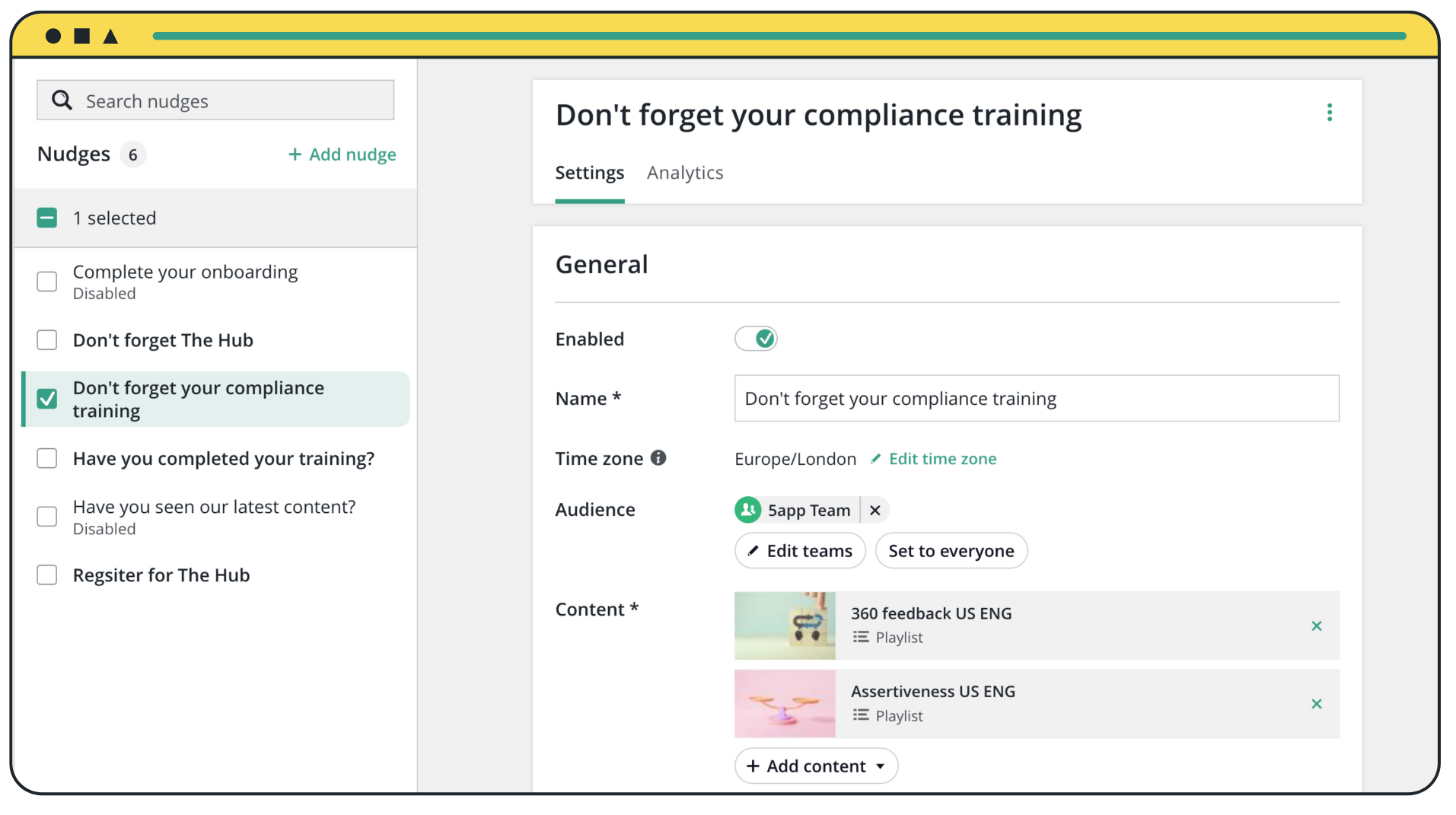
Every L&D team knows that the old adage ‘If you build it, they will come’ couldn’t be further from the truth. Sometimes, learners need a little nudge in the right direction. Scheduled notifications (in 5app, we call them nudges) remind learners to complete their training and explore new content, helping you boost learner engagement.
Reporting and analytics
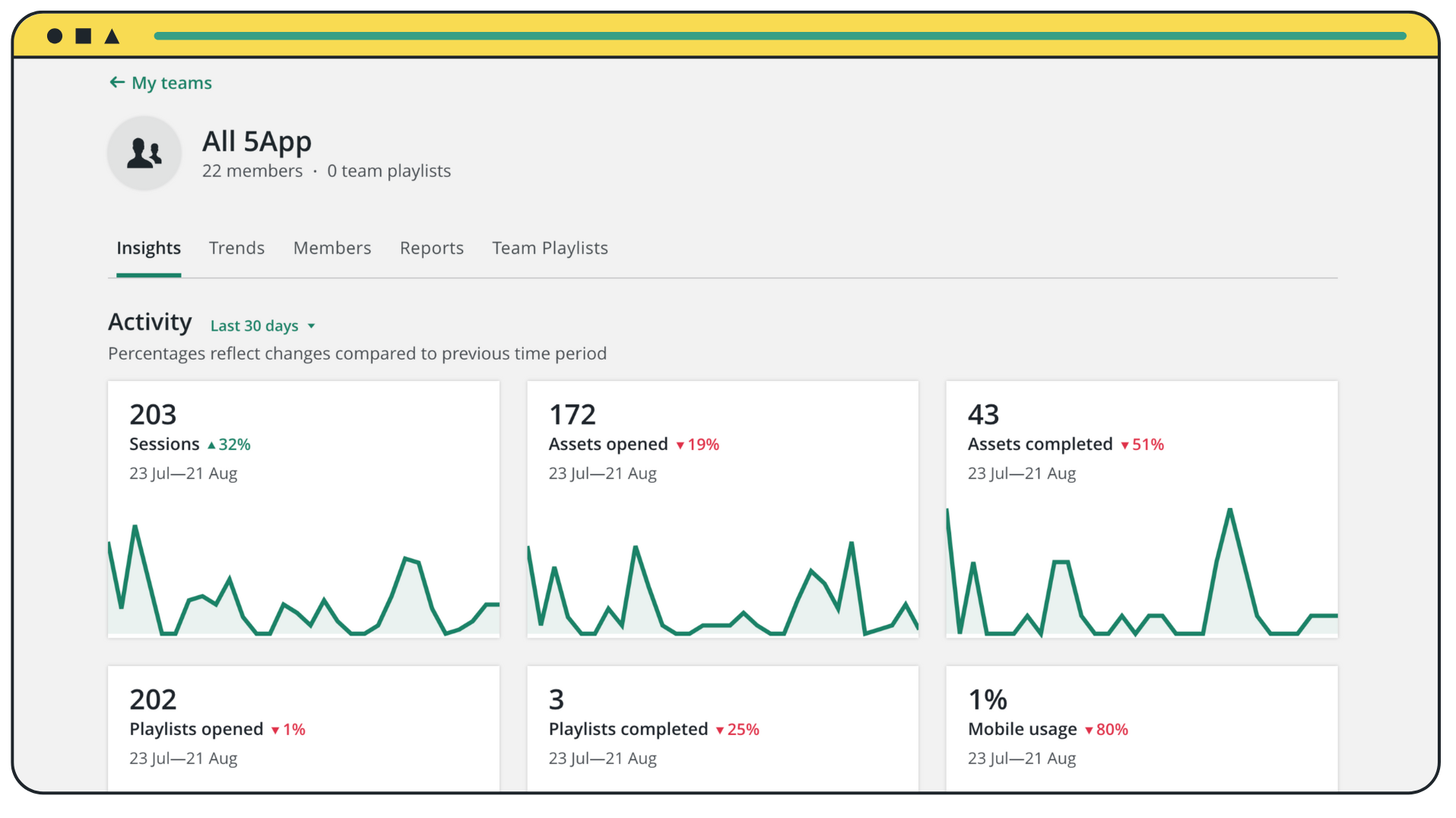
Reporting and analytics is one of the key LMS features. A reporting dashboard allows the L&D team and LMS admins to see how their teams are performing and progressing at a glance, including who is falling behind on their learning, who isn’t yet compliant and who is the most engaged with your learning content.
The benefits of an LMS
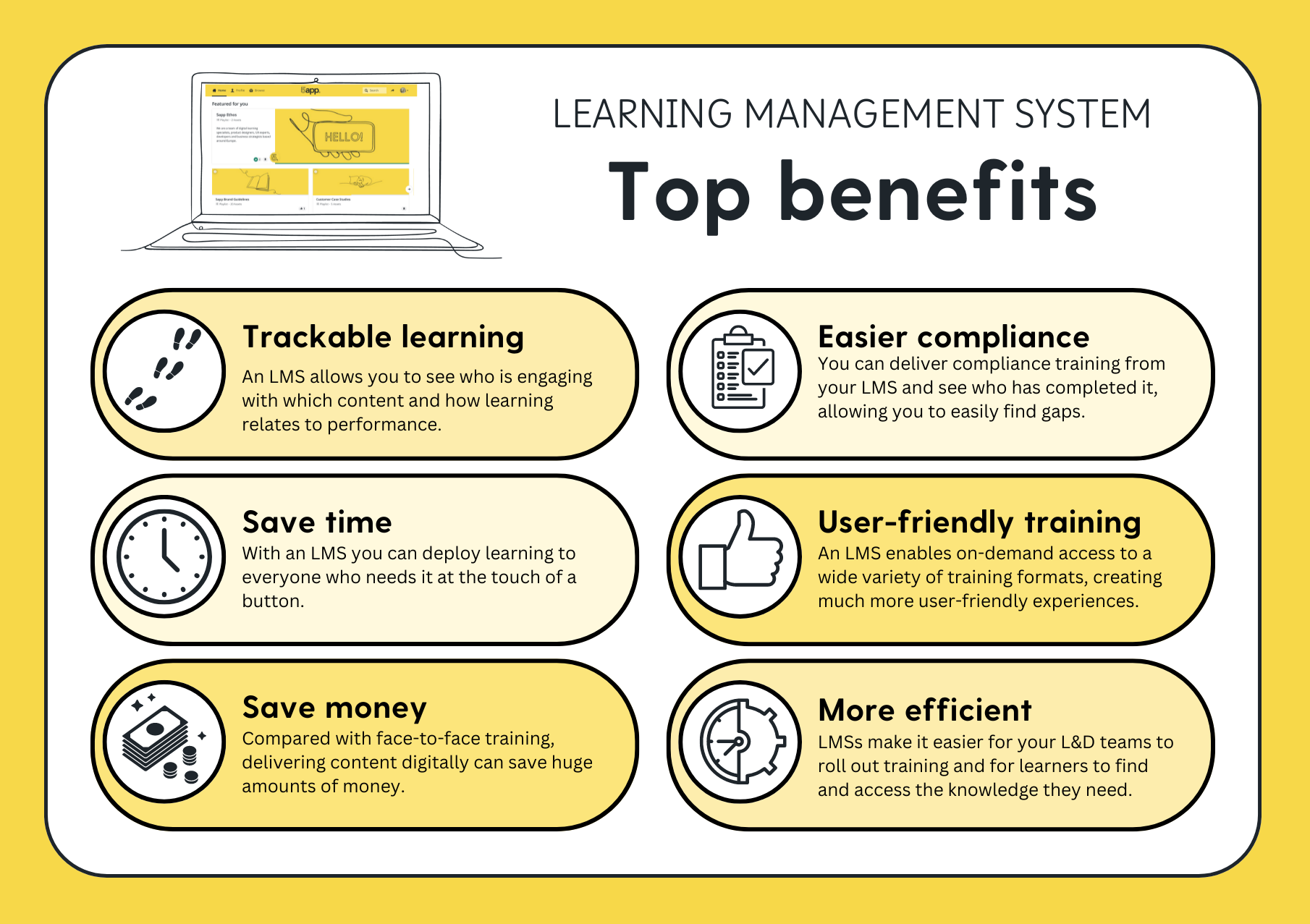
There are many benefits of an LMS – especially if you’re used to struggling with multiple spreadsheets or overly complex tools to manually deliver and track all your learning content and internal comms. Some of the main benefits of an LMS include:
Trackable learning
Simply delivering learning initiatives isn’t enough – your stakeholders need to know that learners are actually engaging with your learning offering. An LMS makes learning more trackable, allowing you to see who is engaging with which content, when they’re engaging with it, what’s catching learners’ attention and how learning relates to performance.
Saving time
Anyone who’s tried to manually keep track of training workshops, webinars or even elearning knows that there’s no magic bullet to make it a speedy process. Instead of juggling multiple spreadsheets, an LMS means you can deploy learning to everyone who needs it at the touch of a button – and even better, you can track who’s opened and completed it without having to manually follow up with everyone.
Saving money
Compared with face-to-face training, delivering content digitally via an LMS can save huge amounts of money, which is vitally important for your precious small business L&D budget. Opting for an affordable LMS tailored to the needs of small businesses will make it an even more cost-effective investment, and the potential ROI means your LMS can pay for itself within the first year thanks to the cost savings.
Boosting efficiency
An LMS is a powerful tool for boosting the efficiency of your learning, your learning admin and across your business in general. It makes it easier for your learners to access the knowledge they need and easier for your L&D team to roll out training, while also improving key metrics such as productivity, speed to competence and skill development.
Easier compliance audits
On the subject of tracking learning, one of the biggest benefits of an LMS is the fact that it makes compliance audits significantly easier. You can deliver compliance training from your LMS and see within seconds who has completed it, allowing you to follow up with anyone lagging behind and pull reports to prove compliance training completion for your next compliance audit.
More user-friendly training
Sitting in a stuffy room for hours on end watching an instructor click through a slideshow (or, worse, read from a manual) isn’t an efficient or effective use of anyone’s time. Instead, an LMS enables on-demand access to a wide variety of training formats, creating much more user-friendly experiences for everyone involved.
Reducing manual admin tasks
No L&D team wants to waste valuable time trying to collate spreadsheets, manually reminding employees to complete their training by email or sifting through endless lists of data to figure out who’s completed which learning activities. One of the major LMS benefits is slashing the time spent on manual admin, and instead automating all those time-consuming processes to free up the L&D team for more important tasks.
Integrates with other systems
No LMS is an island – or at least, it shouldn’t be. Choosing the right LMS means finding a system that integrates seamlessly with your other systems, whether that’s your HR system, your CRM or your comms tools. This saves you valuable time manually copying and pasting data from one system to another, and eliminates the risk of human errors being introduced into your data (we’ve all been there!).
The difference between an LMS and LXP
While they may sound similar, there are actually some key differences between the LMS and LXP.
| Attribute |
LMS
|
LXP
|
|
Purpose
|
Centralised learning management
|
Personalised user learning experiences
|
|
Content structure
|
Structured courses and learning pathways
|
User-driven, flexible content paths
|
|
User experience
|
Admin-controlled learning programmes
|
Learner-controlled content exploration
|
|
Content source
|
Mostly formal content and learning resources
|
A mix of in-house, third-party and social content
|
|
Analytics focus
|
Compliance, course completion and user engagement
|
Engagement, skills development and personalised insights
|
Think of an LMS as a guided tour. It leads the learner from exhibit to exhibit in a structured, preplanned format, often with assessments throughout to check the level of understanding. Some parts of the tour might be optional, but in general, the learner knows exactly what they need to do, and in what order.
The LXP, then, is like the Netflix of learning. The learner freely browses the content to see what catches their attention, and can dip in and out of resources based on what holds their attention.
In fact, it’s not a case of LMS vs LXP – the two platforms work seamlessly together to tackle both structured, formal and exploratory, informal learning. Most small businesses will start with an LMS, and may add an LXP to their learning tech stack further down the line.
What's the best LMS for a small business?
As we mentioned above, every LMS suits a different use case. If you’re an SME, you’ll want to find the best LMS for a small business, as your needs will be very different to a multinational organisation with millions of employees.
The small businesses we work with tend to struggle with manually managing learning content and processes when they grow to 200-300 employees. Training needs suddenly become a lot more complex and disparate, it’s harder to track who’s seen or completed what and tedious, time-consuming admin starts to swamp the L&D team.
At 5app, we see ourselves as an LMS for small businesses. We’re not an enterprise LMS – you won’t be navigating thousands of features or bloated functionality. But that’s what our small business customers love about us – we give you everything you need and nothing you don’t.
The 5app platform wears lots of hats, including delivering learning, enabling knowledge sharing and acting as a hub for all your internal comms, making us the small-but-mighty powerhouse you need.
Common LMS integrations
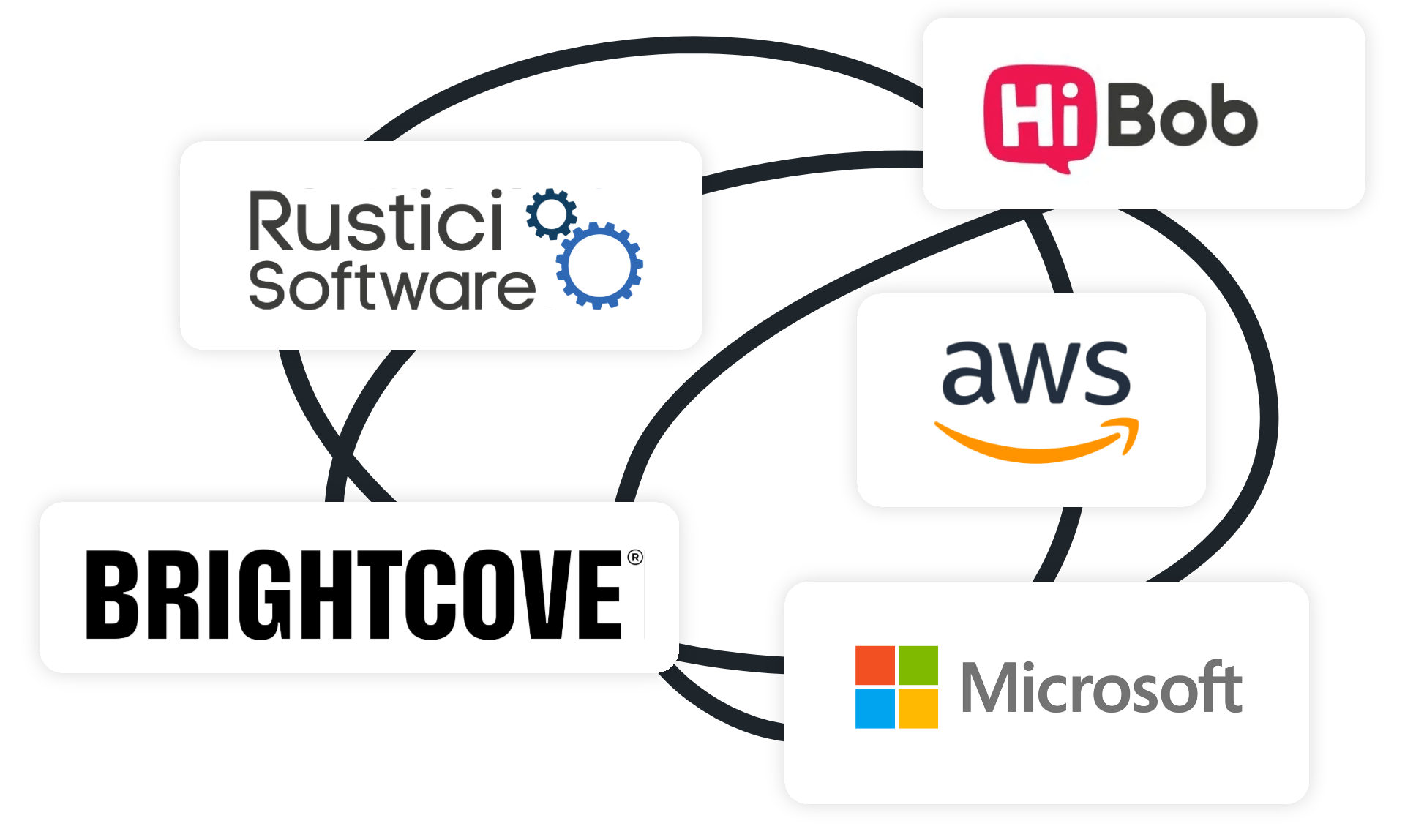
Any small business looking for a learning platform will benefit from easy LMS integrations. While a large enterprise may have a complex list of integration requirements for a large, complicated tech stack, a small business will likely have much more straightforward needs, such as integrating with a communications tool or an existing HCM to streamline your processes and make it as easy as possible for learners to find what they need.
Some of our most popular LMS integrations include:
- Microsoft Teams
- HiBob
- AWS
- Brightcove
- Rustici
But we’re always open to adding more LMS integrations! Whether it’s an HR system, content library or your CMS, if you have a specific integration requirement, we’ll be happy to discuss what you need.
What is an extended enterprise LMS?
An extended enterprise LMS is an LMS created for learners outside of your business.
This could be partners, association members, resellers, customers or even the general public. For example, an extended enterprise LMS could be used to train volunteers for a big event, or to offer product training to retailers selling your products.
Building an extended enterprise LMS requires the ability to fully brand your platform, manage audiences and access permissions and report on different groups of users.
The good news is that 5app works perfectly as an extended enterprise LMS! We support organisations like Anthony Nolan, Charles Stanley and Ascent Flight Training to deliver training to their external learners. In fact, extended enterprise LMS expert John Leh included 5app on his Top 10 LMS Watchlist – not bad, right?
How much does an LMS cost?
How long is a piece of string? An open-source LMS can be completely free, but you will need experienced developers to configure it to your requirements, whereas a legacy enterprise LMS can cost hundreds of thousands of pounds a year.
Many LMS vendors will keep their pricing under lock and key, but we know it’s important for small businesses to know how much an LMS costs. We prioritise simple, transparent pricing with no hidden charges, and we’re proud to be an affordable LMS to accommodate small business budgets.
How to choose the right LMS
If you’re wondering how to choose an LMS, you’re not alone! It’s a decision thousands of small businesses make every year, and with more and more learning platforms being added to the market, it’s becoming an increasingly difficult choice.
Our top tips for choosing the right LMS are:
- Take the time to really understand your organisation’s goals and how an LMS can help you achieve them
- Refer to review sites and analyst sites – for example, here we are on Capterra!
- Explore each vendor’s case studies to see what results they’ve achieved for companies like yours
- Trial the LMS – make sure it’s intuitive, easy to use and looks good. Yes, we offer a free trial!
- Get a customised demo – tell the vendor about your use case so they can tailor the demo to your requirements. Book your 5app demo today!
"5app provides a specialty learning solution designed for training companies and corporate SMB. This low total cost of ownership solution simplifies learning management and just-in-time content delivery." – John Leh, CEO and Lead Analyst, Talented Learning
-1.png?width=1917&name=What%20is%20an%20LMS%20A%20simple%20overview%20of%20learning%20management%20systems%20(2)-1.png)