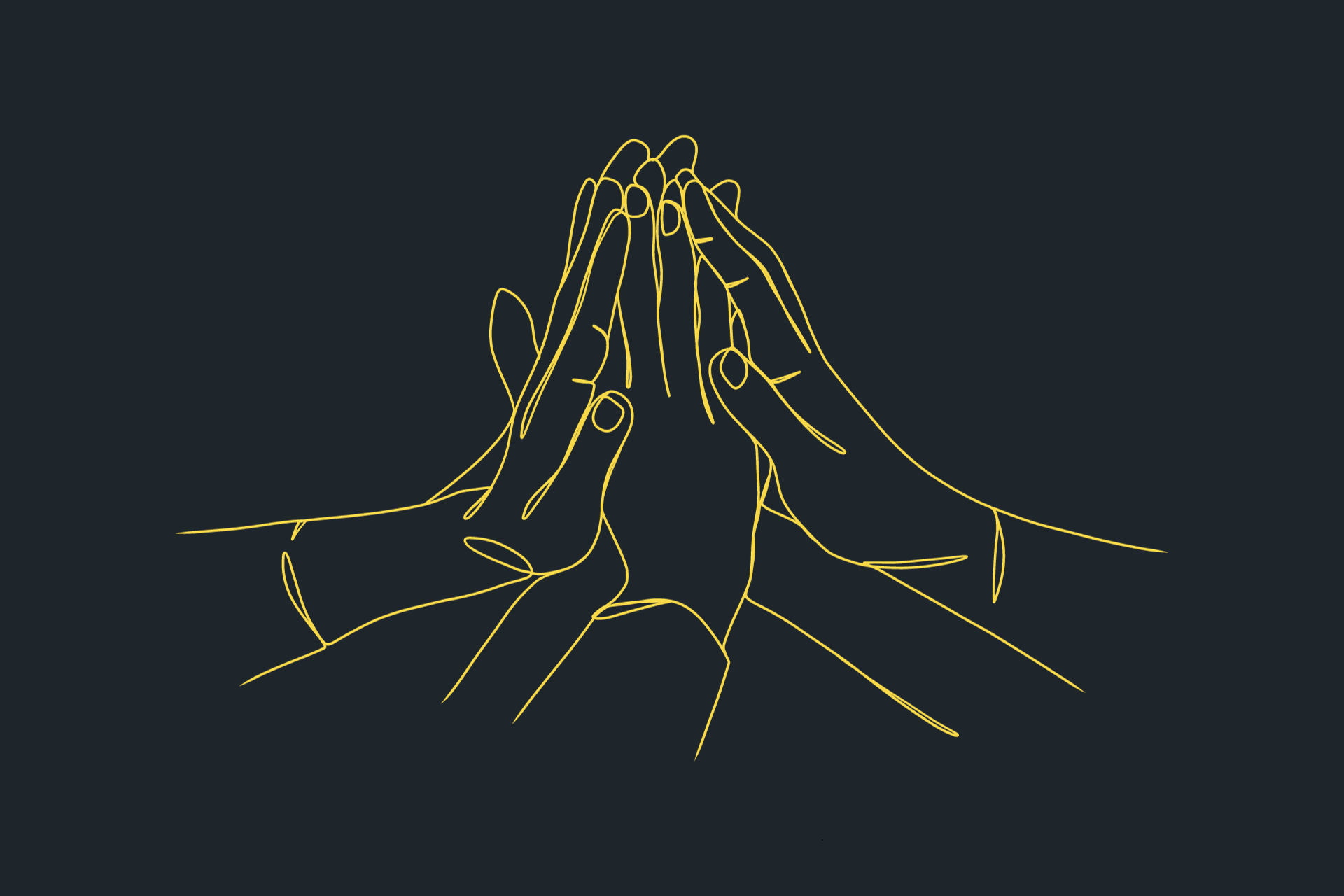As you’re probably aware, we recently launched our brand-new 5app academies! We’ve had a lot of great feedback, especially about the amazing results Greystar has achieved with academies, but the one question we’re hearing more than any other is ‘How can I use academies in my business?’
We hear you loud and clear, so let’s kick off the new year with five ways you can make the most of 5app academies!
1. Support each team how they want to be supported
A common trap that L&D falls into is creating a template for learning and trying to shoehorn every possible use case into it in the name of ease or consistency. But we all know that every team in the business has different needs - not just in terms of content, but also in the way they learn and find the information they need on the job.
Your accounting team, for instance, may prefer structured checklists to ensure they don’t miss anything important in their day-to-day roles, whereas your marketing team may learn better with interactive videos and scenarios. The key here is to actually talk to each team to find out what they need, how they need it and what matters most. Even knowing which order the content should appear in could have a major impact on engagement and learning outcomes.
Keeping team-specific information and learning in an academy also helps reduce noise for other departments, who won’t see unnecessary content (while each team will see only what they need and nothing they don’t).
2. Add some structure to your upskilling and reskilling
Academies come in all shapes and sizes, but they’re commonly used to help people develop new skills. That might mean soft skills (such as communication or resolving conflict), technical skills (such as mastering a job-critical tool) or role-specific skills (such as pitching skills for salespeople).
These academies don’t need to be tied to a specific team, but they may be useful for those looking to develop new skills for a promotion or to move roles within the company. These academies can be structured in a way that leads employees through content in a sensible order - perhaps leading to an assessment or certification so they can prove their competence.
3. Location, location, location
.png?width=500&height=300&name=Academy%20images%20(8).png)
For global organisations, some information will be specific to certain locations. For instance, if a new starter joins your company in the UK, they won’t need to know about US work sites or policies.
Creating an academy for each location, whether that’s by office, country, region (such as the EU) or even continent, again keeps unnecessary noise to a minimum. This is useful not just for work announcements (such as about bank holidays or office maintenance), but also for keeping employees informed about important news in their area. If there’s a giant hurricane approaching your US location, you can ensure everyone knows to work from home without having to send an irrelevant message to the rest of your employees.
5app customer Greystar did exactly this by creating dedicated academies for different global locations. For instance, their European Development Academy focuses on Europe-specific policies and legislation, keeping it laser-focused for the people who need it without distracting employees outside Europe.
4. A special focus on your special programmes
There comes a time when every L&D team decides to launch a special learning programme. This could be a leadership programme specifically for your business leaders and managers or a sales programme to help motivate and supercharge your salespeople. Whatever it is, you want to ensure that the participants in each programme can find exactly what they need, when they need it to maximise the impact of the programme.
As well as keeping everything in one place, it also helps foster a sense of community for your participants, who can comment on resources and spark conversations with their peers. It can also help provide clarity to ensure everyone is up to speed and understanding everything.
5. Welcoming new starters to your company
Anyone who’s ever started a new job (so… all of us, then!) knows what it’s like to be the new kid. You don’t know who to talk to for what, and if you have hundreds or thousands of new colleagues, you can forget learning everyone’s names.
But it’s not just that. New starters are often left to their own devices during their onboarding period while they wait for their next intro meeting, and if the new starter is remote, it can be even harder to keep them occupied during their first few days and weeks.
An onboarding academy means you can guide new employees through everything they’ll need to hit the ground running, from useful links to bookmark to the employee handbook and the all-important org chart. You can also upload video introductions from important people to know around the business to help them put names to faces, and to give them easy access to everything they’ll want to refer back to in their early days at your company.