If you’ve ever wasted days combing through hundreds upon hundreds of voice artist samples to narrate your elearning videos, before ultimately settling on recording it yourself in your own kitchen, you’re not alone. Finding the right voice for your elearning content can be harder than it first seems. You need to find a voice that appeals to everyone, is crystal clear, that conveys the right tone...
... and then there’s the problem of the recording process. Even the most professional, experienced voiceover artists will take time to get a clean take, and then you may have to go back and forth with edits or tiny tweaks if the script changes. After all, we’re all only human!
That’s why more and more learning teams are looking at AI voiceover for video tools. These tools generate natural-sounding AI voices for anything you could possibly need, from elearning to onboarding to company updates, helping you get the word out faster with more accessible, consistent content. Here’s what our CEO Philip Huthwaite had to say on the benefits of AI voiceover for video tools for L&D:
So what are the best AI voiceover for video tools on the market today, and why do elearning teams like them so much?
Murf
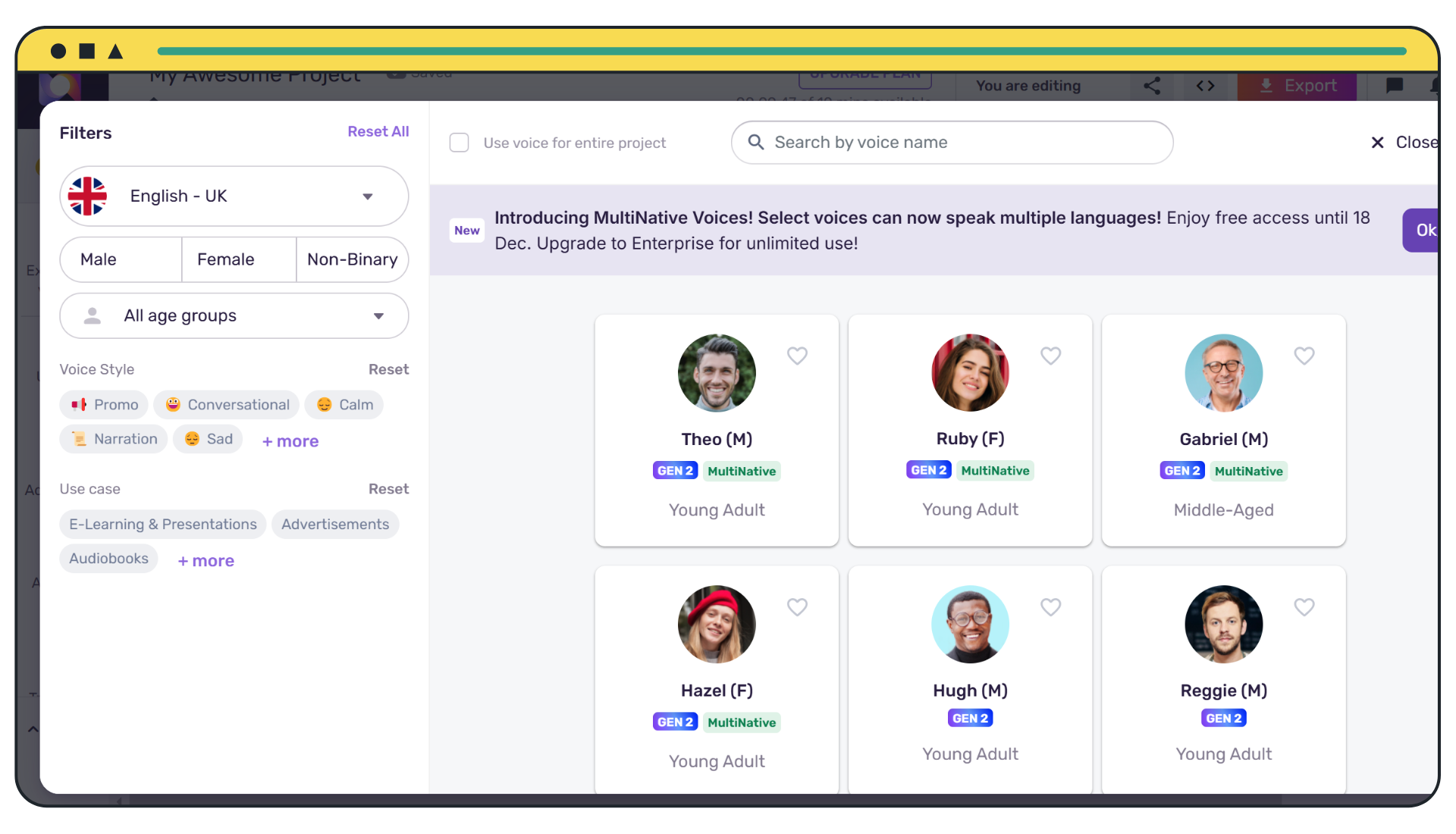
5app customer Greystar uses Murf to narrate its in-house elearning content. Instead of waiting for their preferred human voiceover artist to be available, then familiarise themselves with the script, then record a few takes, then go through the painstaking editing process, they can simply generate an AI voiceover for video in minutes.
In this case, one voice fits all, as Murf helps them keep videos consistent with the same voice across the entire learning offering.
Fun fact: the Greystar team think its Murf-generated voice sounds like TV presenter Holly Willoughby!

Discover Murf
Artlist
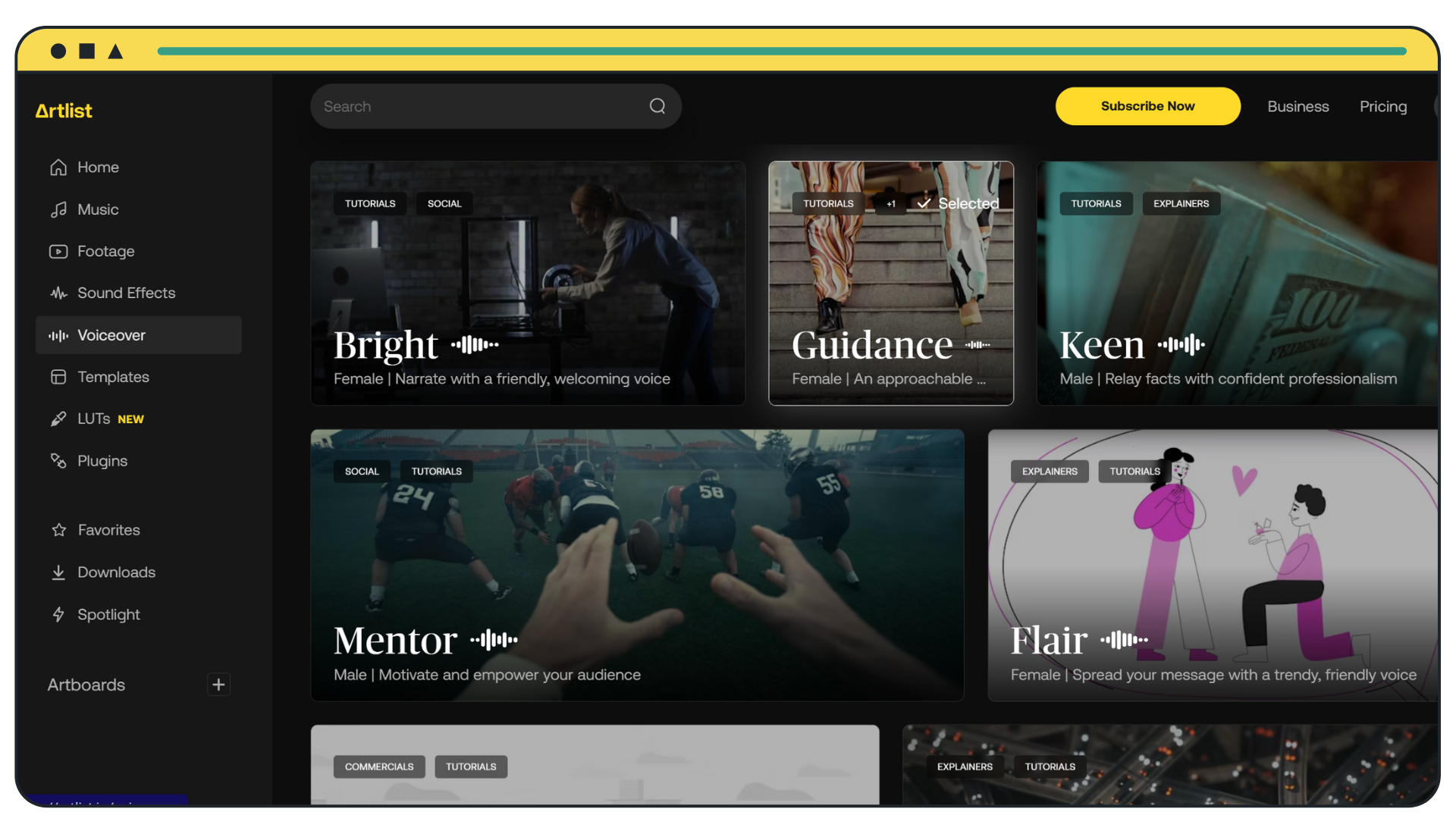
A benefit of Artlist is that they have exclusive access to some of the world’s leading voice artists. This might not be important if you’re just narrating a standard elearning course, but it might come in handy if you need voice actors to act out scenarios.
You can choose from different video categories, such as tutorials, explainers or documentaries, ensuring you always get the right tone of voice. Preset voices such as ‘Mentor’, ‘Professor’ or ‘Bright’ make it easy to generate professional, appealing voiceovers in one click, helping you keep learners engaged and interested.
Discover Artlist
invideo
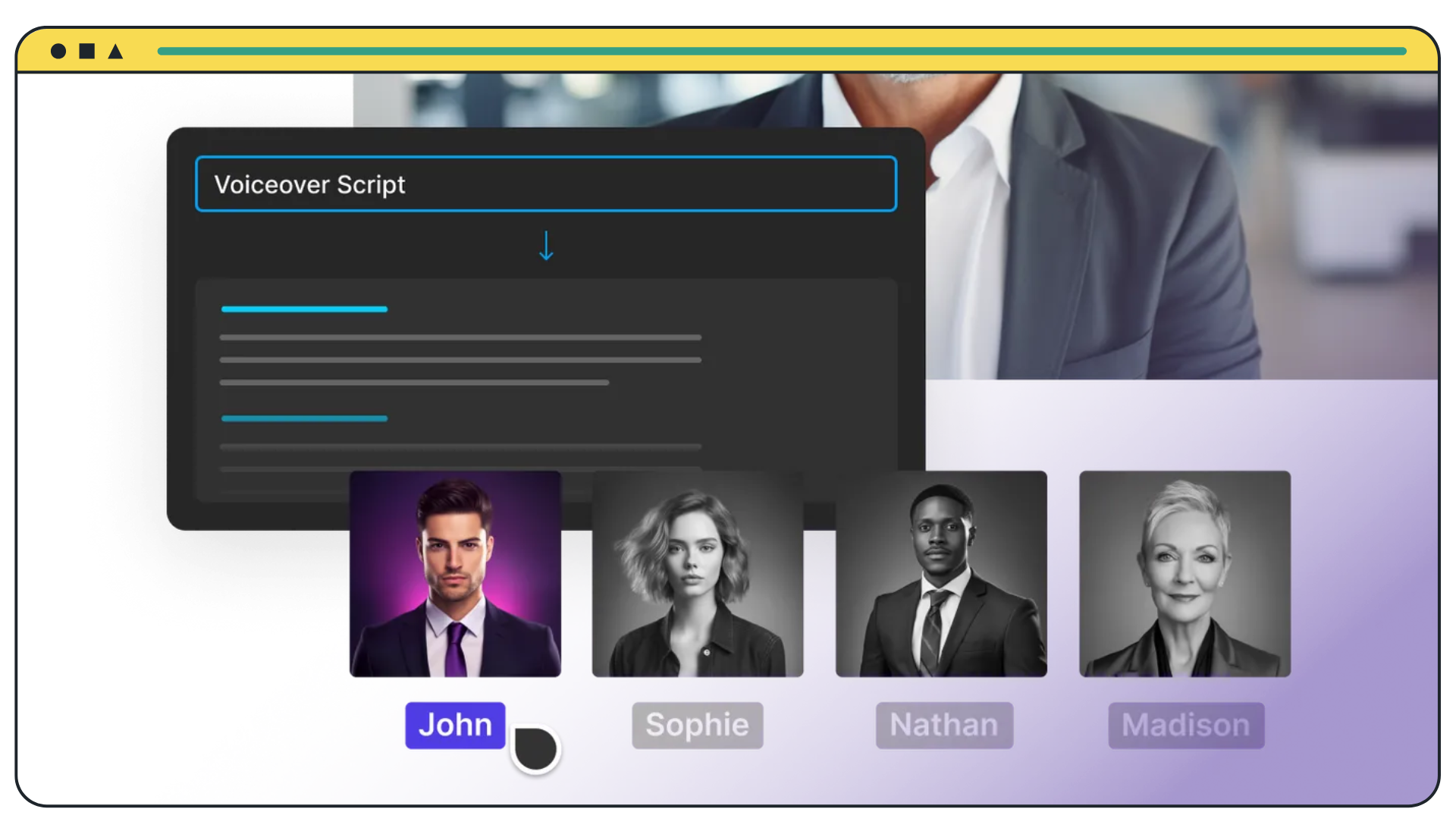
The invideo AI voice generator is useful for adding realism and depth to your YouTube videos. In just three steps, you can upload your script, generate the voiceover in your chosen voice and export the mp3 file, ready to use in any of your elearning courses or videos.
You can also choose the accent of your AI voiceover artist, which is useful if you’re looking to appeal to learners in a very specific area.
As an added bonus, the main purpose of invideo is to create videos using text-to-video prompts, so you could generate a visual video and accompanying voiceover in tandem for maximum efficiency.
Discover invideo
Biteable
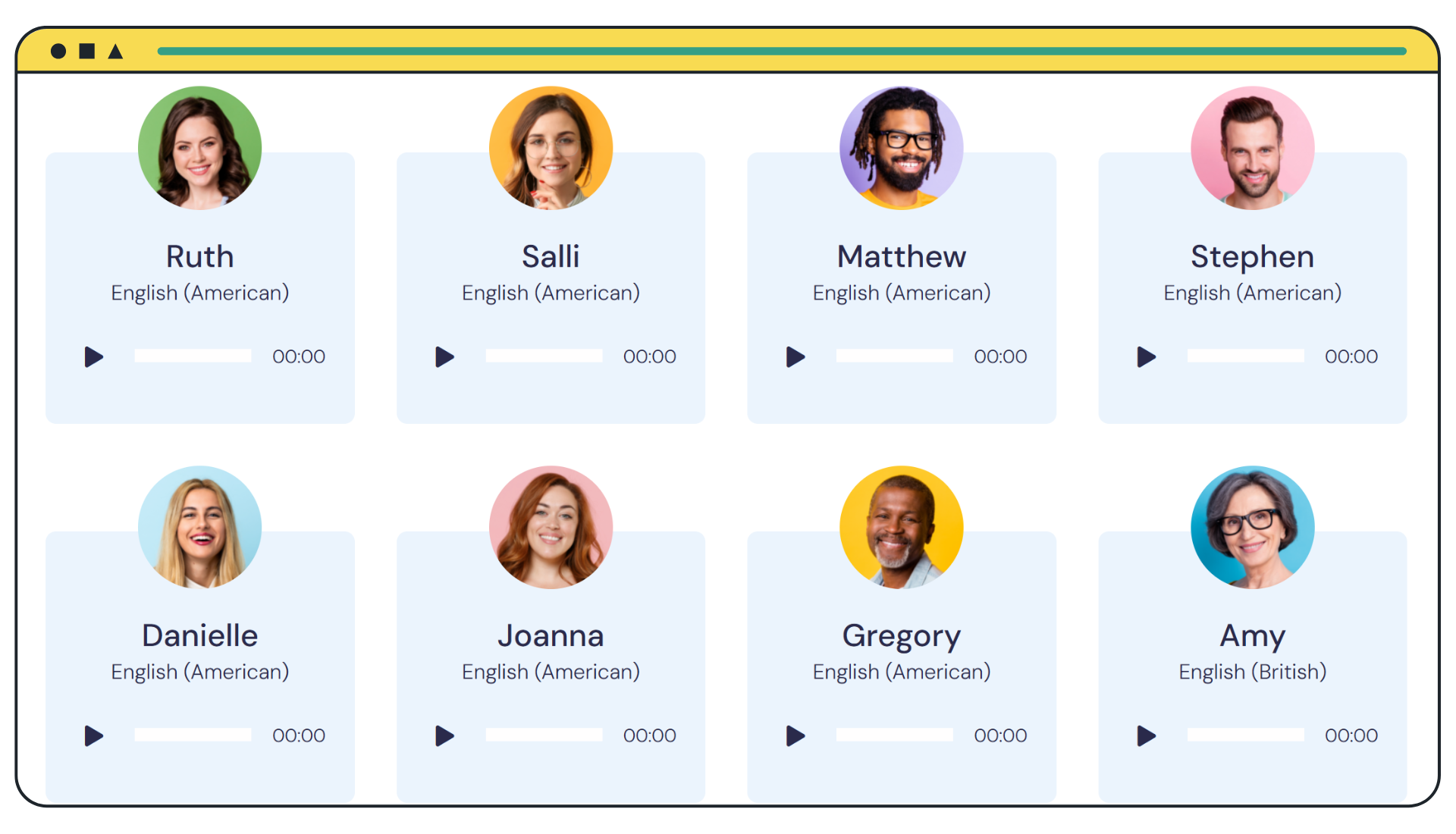
Over 10,000 companies already use Biteable, so they must be doing something right! If you struggle with overwhelm, this could be the tool for you – simply give Biteable your script, choose one of the preset AI voices and away you go.
You can use Biteable for all sorts, including business explainers, training videos, sales enablement resources, company announcements, internal news and more – and again, Biteable also allows you to create videos, so whether it’s cartoons, video infographics, talking heads or anything else, you can do it all in one place.
Discover Biteable
WellSaid
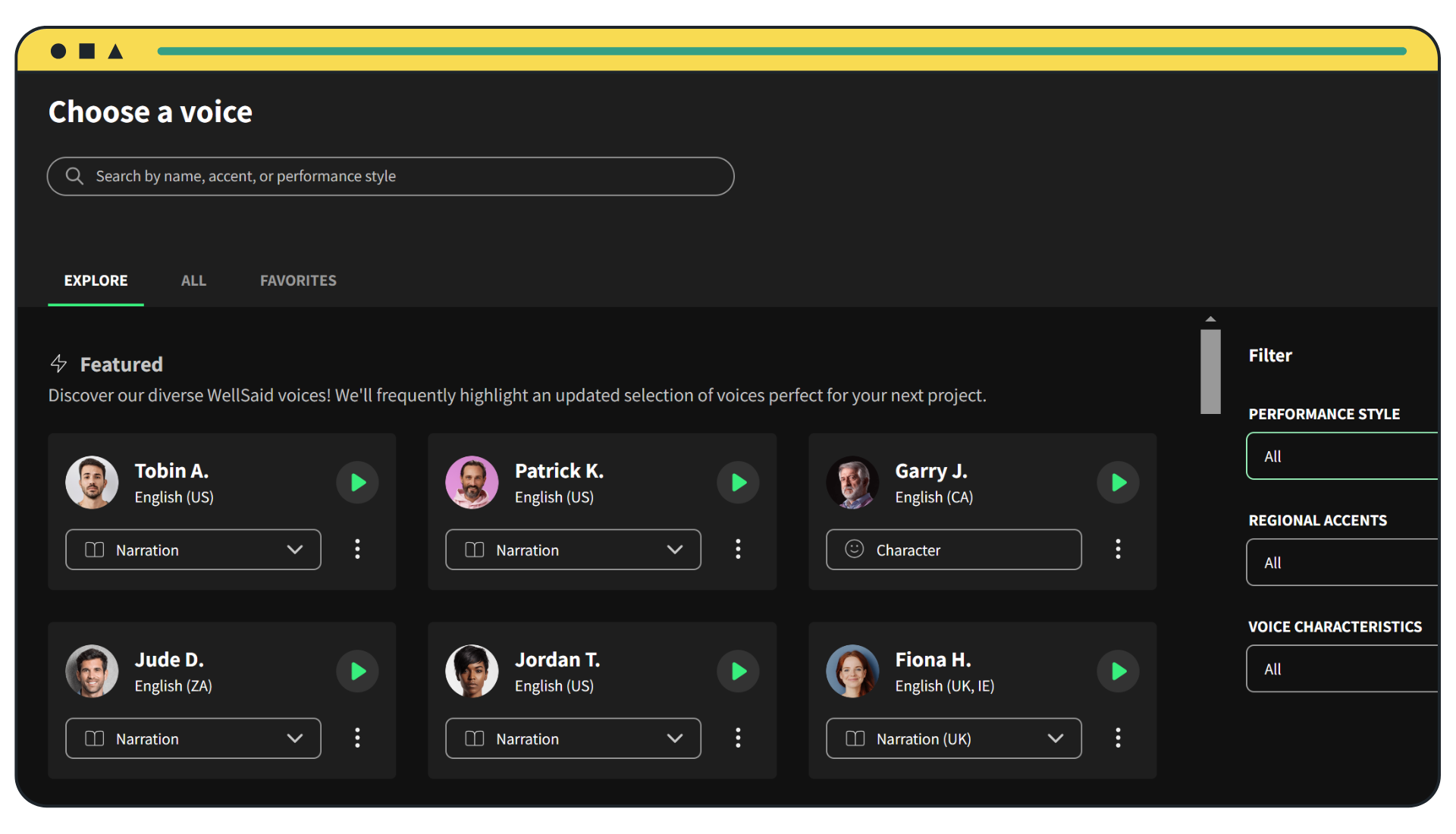
WellSaid gives you access to 120+ AI voices, each with their own unique 'personality'. It helps you save 80% on the cost of traditional human voiceovers, as you can generate unlimited takes in moments to get a voiceover track that perfectly matches your elearning or internal comms videos.
WellSaid also integrates seamlessly with your LMS, allowing you to access your voiceover files whenever you need them for more accessible, engaging elearning content. It’s also easy to address those pesky last-minute tweaks, as you can edit single words or phrases in seconds.
Discover WellSaid
Clipchamp
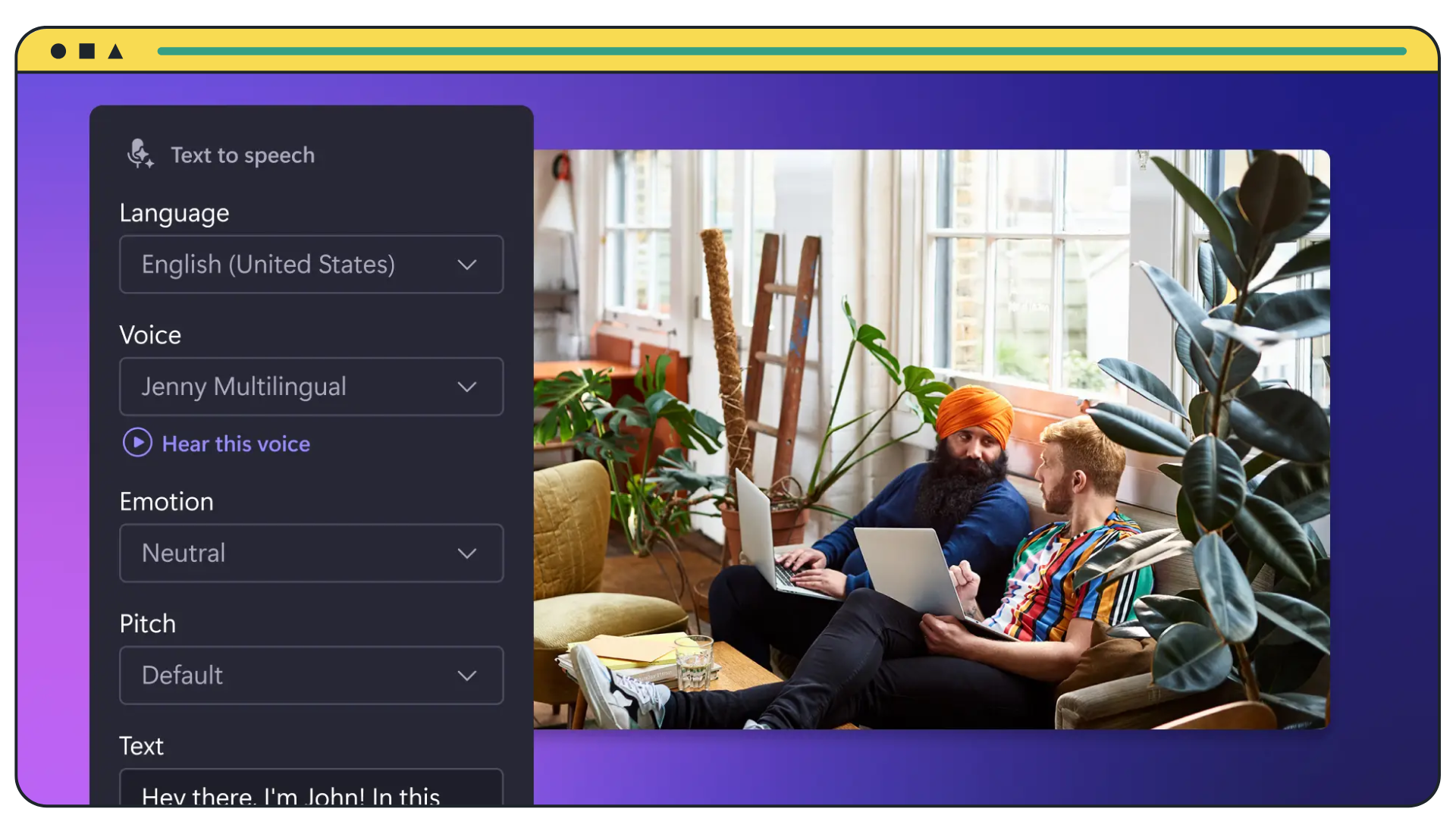
Clipchamp gives you access to 400+ different AI voices, alongside the ability to create voiceovers in 80+ languages, giving you maximum flexibility to generate voiceovers for any audience. You can also fine-tune the pitch and pace of the voiceover, so you can design the exact voice that will resonate with your learners and align with your content.
You can also add AI autocaptions with Clipchamp for more inclusive, accessible video content, making it quick and easy to create videos for absolutely everyone.
Discover Clipchamp
Synthesia
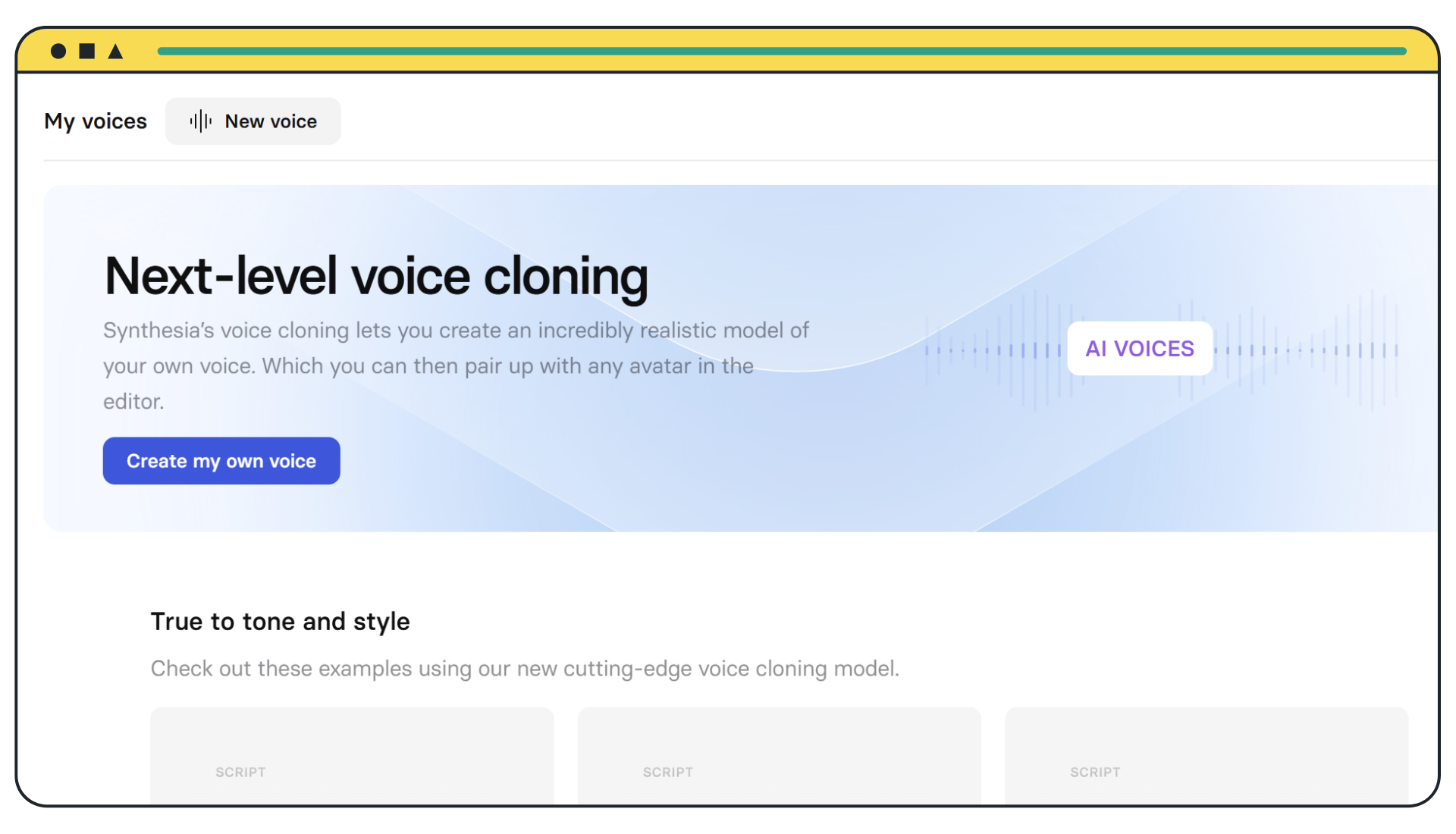
We mentioned Synthesia in our ultimate list of AI tools for learning and development for its ability to generate AI avatars for videos, but it’s also worth mentioning here for its powerful AI voiceover capabilities.
Simply choose from Synthesia’s library of natural-sounding voices, add your text and generate your voiceover in minutes. Synthesia’s advanced AI algorithms are trained on natural human voices, giving you more realistic voiceovers to support your elearning, internal comms videos and more.
Discover Synthesia
Voicebooking
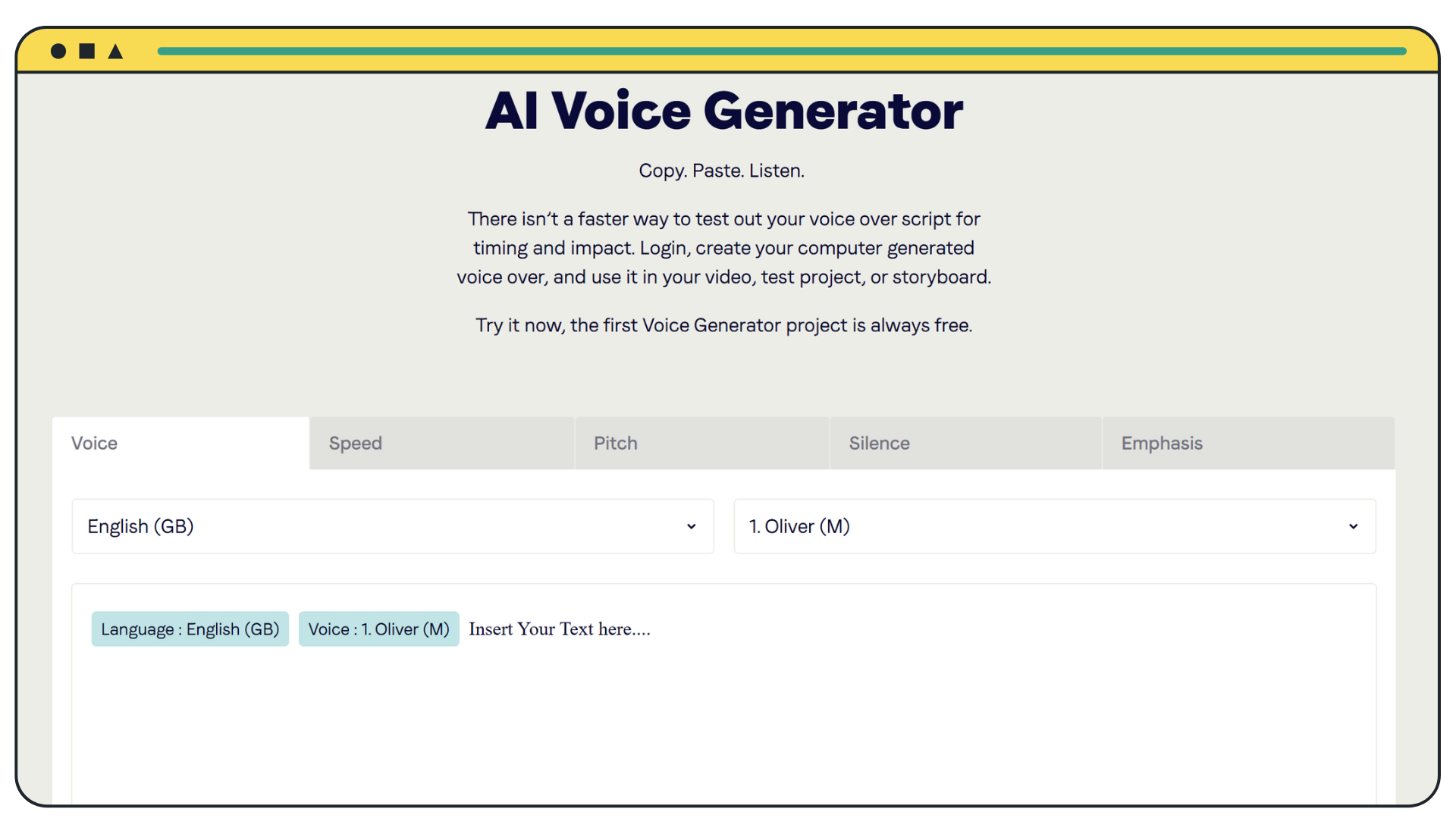
What’s particularly interesting is that vendors specialising in booking human voice artists are now expanding into AI voice generators.
You can try out your first project for free, but it’s only $16.99/month for Voicebooking’s Gold AI voiceover subscription. To put this in context, you can expect to pay anywhere from £150-£500/hour for a human voiceover artist, with additional fees for retakes, sound mastering and rights, making AI voiceover for video a cost-effective alternative.
Discover Voicebooking
LOVO AI
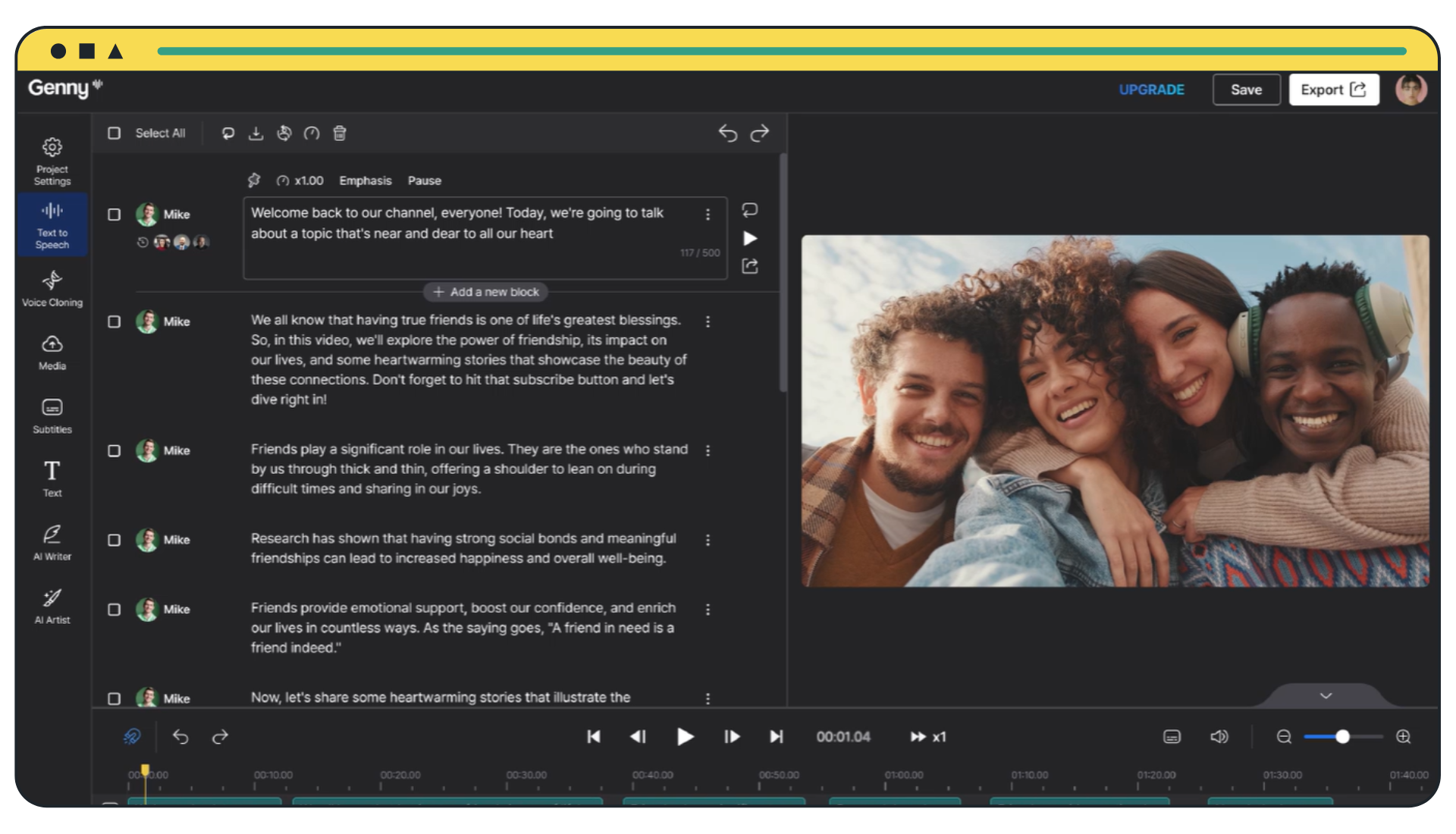
LOVO AI offers 500+ voices in 100+ languages, and its 2 million users include the likes of BBC Radio 4, TechCrunch and Forbes, putting customers in good company. It’s won a whole host of G2 awards in areas such as synthetic media, text-to-speech tools and content creation, so this is a strong AI voiceover for video tool for anyone who prefers tried-and-tested software.
If you’re really looking to grab the attention of your learners, you’ll find voices such as ‘Santa Claus’ or ‘Villainous Beast’ in its Genny AI voiceover tool... or, of course, you can keep it professional with a wide range of normal human voices. It also has an AI script writer and AI image generator, so you can create completely unique content from scratch for every aspect of your content.
Discover LOVO AI
Podcastle Revoice
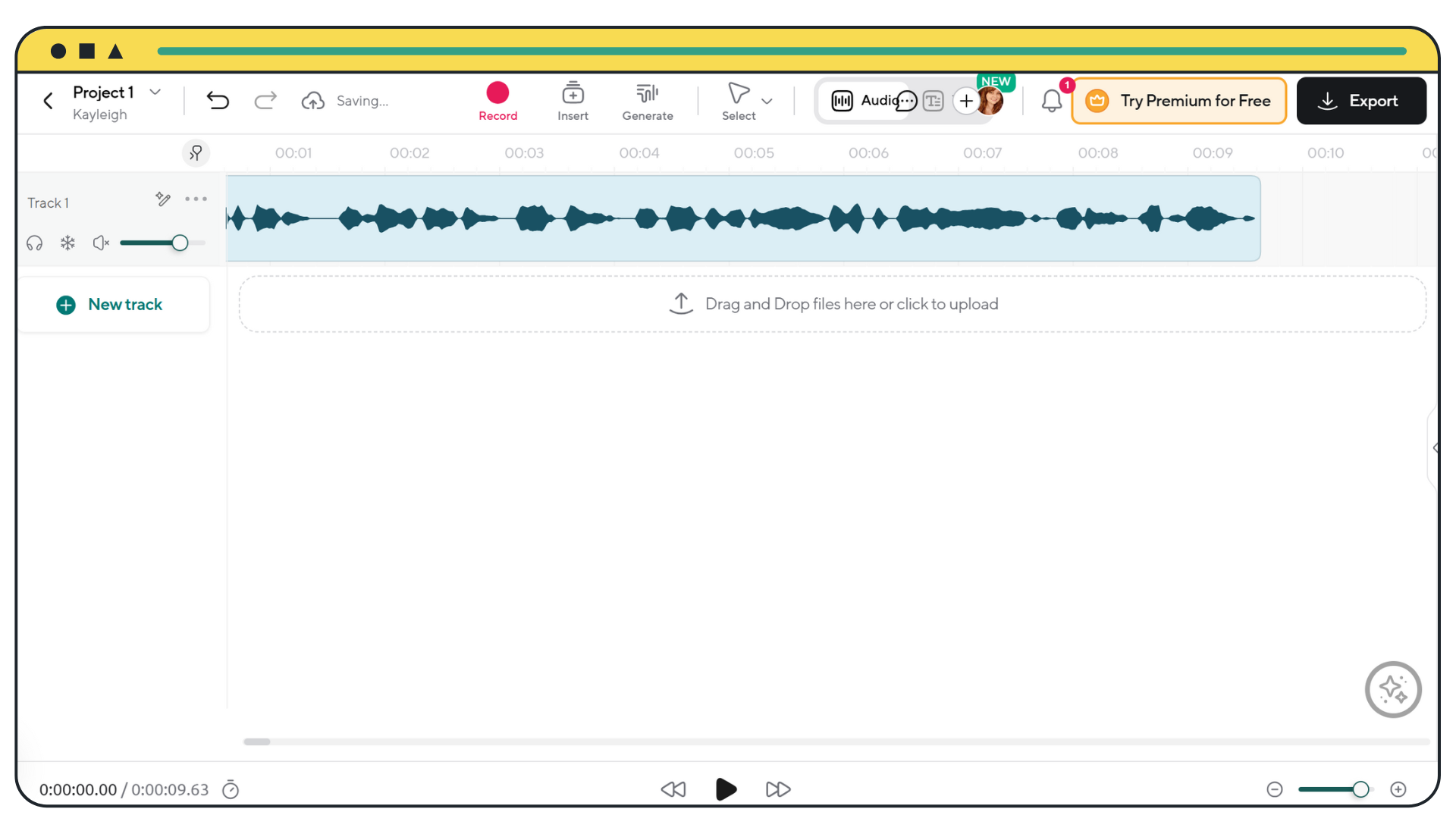
Sometimes, nothing but your own voice will do, and for those times, Podcastle Revoice is your friend. Podcastle Revoice allows you to clone a digital copy of your voice (or the voices of your time-pressed SMEs or senior stakeholders), allowing you to generate content in their voice at the touch of a button.
It takes just 24 hours to generate your AI voice clone, which is built from a voice sample of the speaker reading just 70 sentences. You can then automate workflows for those tedious repetitive tasks, like recording elearning video intros, giving you the time and headspace to focus on the more creative side of learning content creation.
Discover Podcastle Revoice
Motion Array
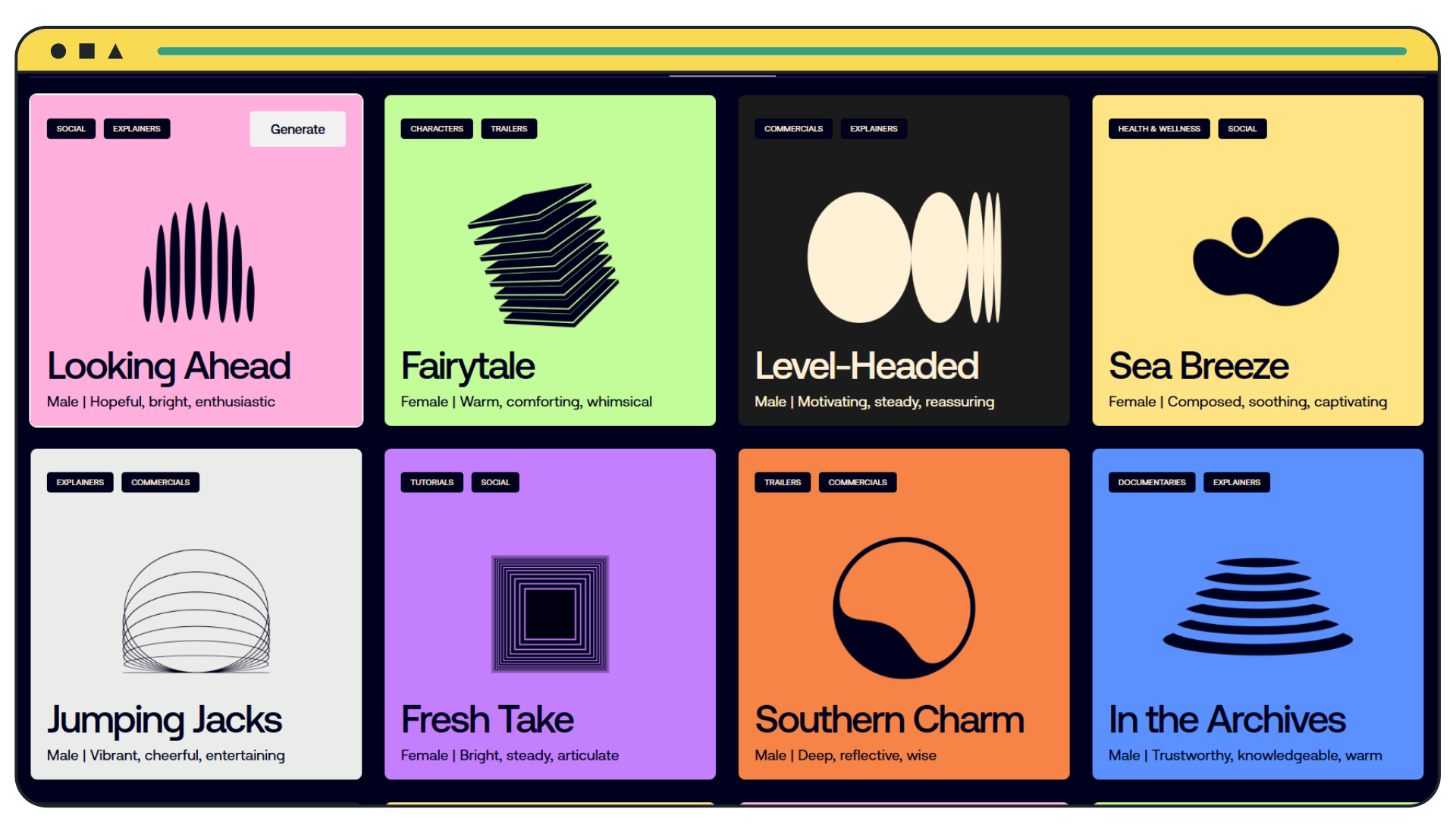
Motion Array’s software has typically focused on video creation, but they’ve recently branched out into the world of... you guessed it! AI voiceover for video!
What’s nice about Motion Array’s offering is that it recommends specific voices for each use case – for instance, ‘social’, ‘explainers’ or ‘tutorials’. This helps you quickly narrow down your search to find the perfect AI voiceover. You’ll also find three words to describe each voice (such as ‘hopeful, bright, enthusiastic’ or ‘energetic, passionate, motivating’) to help you hone in on the right vibe for your content.
Discover Motion Array
ElevenLabs
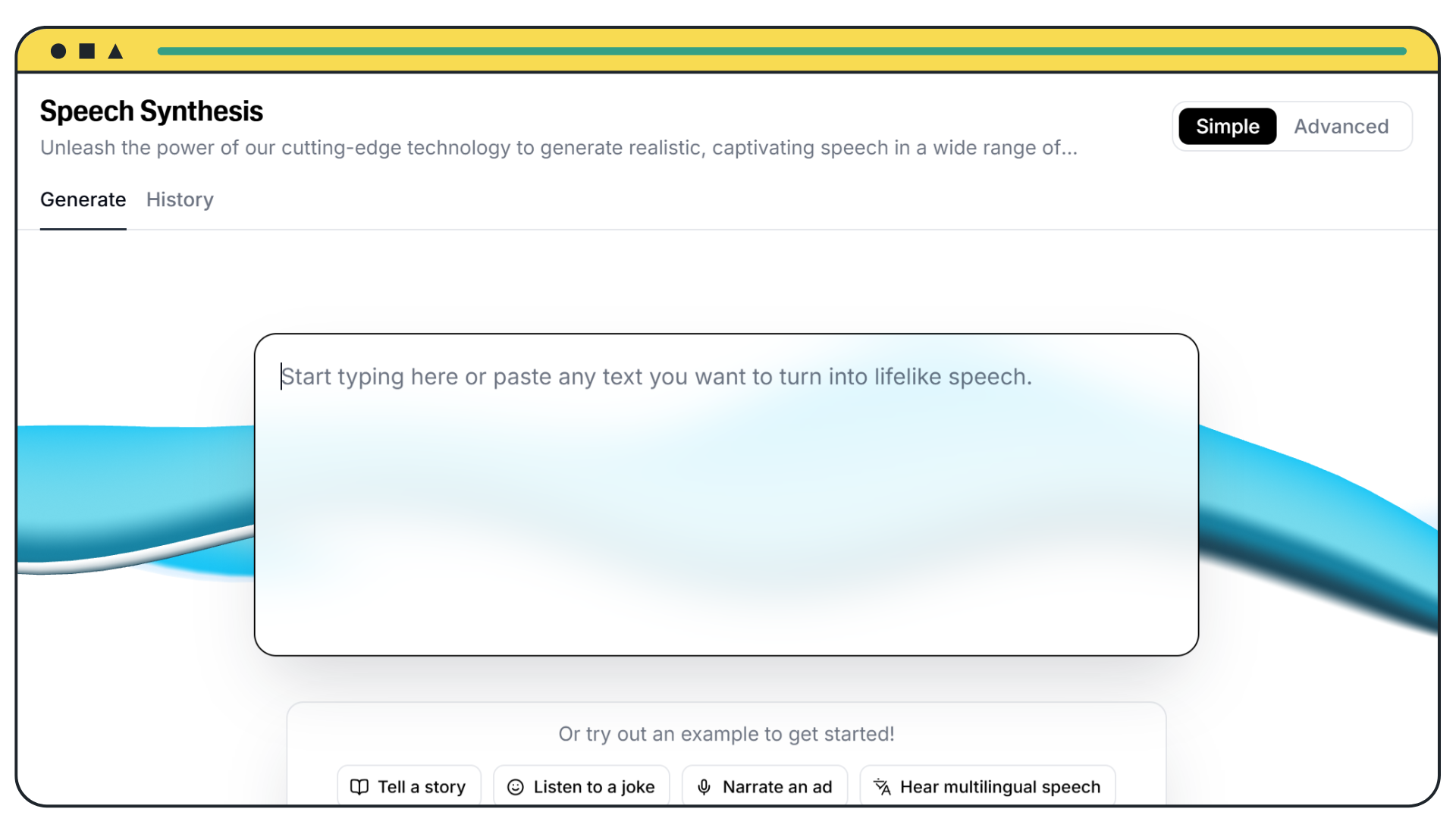
Beyond the standard AI voice generator, ElevenLabs also offers a dubbing studio. With the power of AI, you can dub content in 29 languages, helping you translate content while preserving the emotion, timing, tone and unique characteristics of your speakers.
You can also generate ‘speech-to-speech’ AI voices, where you transform one voice into another at the click of a button. Pretty smart, right? This is useful if you want to polish up a quick audio recording, or quickly create an AI voiceover without having a full script prepared.
Discover ElevenLabs
Looking for an easier way to create elearning content?
AI voiceovers are only one piece of the puzzle. If you're struggling to create high-quality elearning content that scales, we've got you covered.
VeeCreate is our AI-powered authoring tool, designed to help you generate entire elearning courses (including custom videos) in minutes. You can upload an existing document or submit a simple prompt, and you'll have your very own custom content generated before your eyes. You can also generate your own AI elearning videos and images, and then drop in your AI voiceover for maximum accessibility and engagement.
Sound good? Watch the video below to see it in action!
